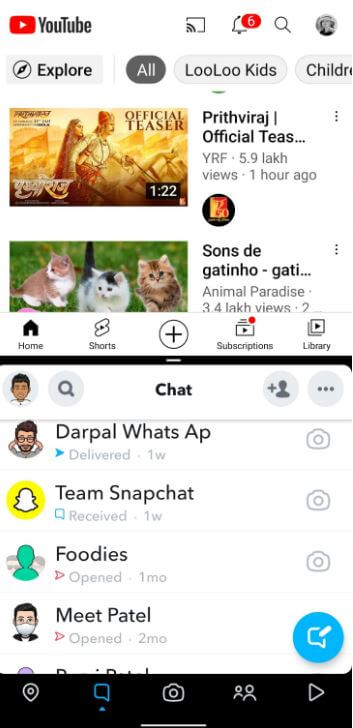Last Updated on November 15, 2021 by Bestusefultips
Here’s how to use split screen in Pixel 6 Pro and Pixel 6. You can access two apps at the same time in your Google Pixel 6 Pro using this split screen multitask feature. When you activate split screen Pixel, you’ll enjoy YouTube videos or movies and chat on social media sites at the same time on your Pixels. Not all apps supported this multi-window feature. Also, adjust window size you want while using split screen Pixel 6 Pro/Pixel 6.
Read Also:
- How to Enable Split Screen Mode in Pixel 5/Pixel 5a 5G
- How to Auto Rotate Screen on Pixel 3 and Pixel 3 XL
- How to Use Now Playing on Pixel 3a/Pixel 4a 5G
How to Split Screen Pixel 6 Pro and Pixel 6
Step 1: Swipe up from the bottom and hold to view recent apps in your Pixels.
Step 2: Long press on the App icon at the head.
Step 3: Tap Split screen.
You can see the app set as the upper half on your device. Now, use apps side by side on one screen.
Step 4: Select the Second app from the recent apps list or app drawer you want to use.
Step 5: Now, two apps are open simultaneously on your Pixels.
How to Adjust Size on Split Screen Pixel
Tap and hold the horizontal line at the middle of the screen and drag it to up or down to adjust the window size you want to set on your Google Pixels.
How do I Get Rid Off the Split Screen on Google Pixels Devices?
To exit split-screen mode on Pixels, Long press the horizontal line and drag it to the top or bottom of the page to close it.
How to Enable Picture-in-picture Mode in Pixels
Step 1: Go to Phone Settings.
Step 2: Tap on Apps.
Step 3: Scroll down at the end of the page and tap on Special app access.
Step 4: Tap on Picture-in-picture.
You can see the list of supported apps here.
Step 5: Toggle Allow picture-in-picture on & off you want.
And that’s all. Do you still have any questions regarding the use split screen in Pixel 6 Pro and Pixel 6? Which is your favorite Pixel 6 Pro feature? Tell us in below comment box.