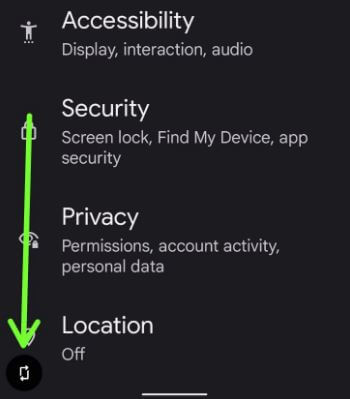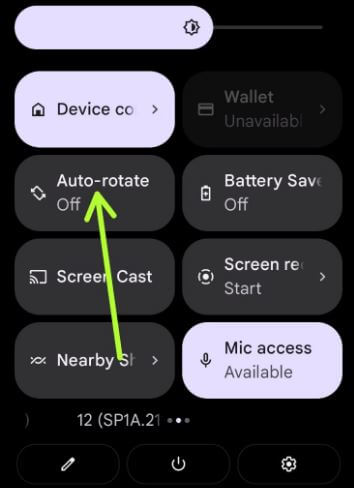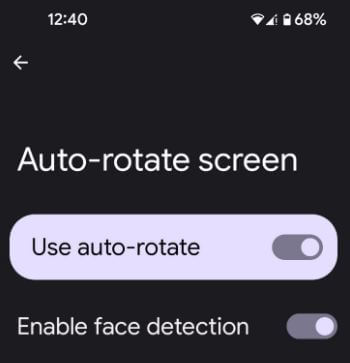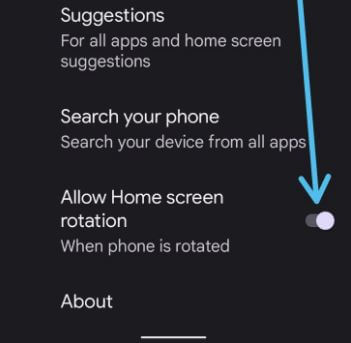Last Updated on November 15, 2021 by Bestusefultips
Here’s how to auto rotate screen on Pixel 6 Pro and Pixel 6. By default, Google rotate my screen to tap on the rotate icon when opening any apps or phone settings. If you want to auto rotate all apps in Android stock (Pixels) devices, enable screen rotation. If you want to rotate home screen, you need to enable home screen rotation on your Pixels. When allowing Google Pixel 6 Pro rotate screen, it will automatically change screen landscape mode to portrait mode (Exclude Home Screen).
Read Also:
- How to Enable Battery Percentage in Status Bar on Pixel 4a 5G/Pixel 5 5G
- How to Enable Landscape Home Screen on Google Pixel and Pixel XL
- How to Take a Screenshot on Pixel 3 and Pixel 3 XL
How to Rotate Screen on Pixel 6 Pro Verizon/T-Mobile/AT&T
First of all, let see default rotate screen settings.
Step 1: Open the Phone settings or open any App on your Pixels and rotate your phone.
Step 2: Tap on Rotate icon at the bottom left to rotate Pixel 6 Pro screen.
Step 3: To get back to the previous screen, again tap on Rotate icon.
How to Enable Auto Rotation in Google Pixel 6 Pro and Pixel 6
Step 1: Swipe down the notification panel and tap on Auto-rotate.
It will automatically rotate the screen for apps and other phone settings when you rotate the screen.
How to Enable Face Detection on Pixel 6 Pro/Pixel 6 (Android 12 Stock OS)
Face detection uses the front-facing camera to improve auto-rotate accuracy.
Step 1: Go to Phone settings.
Step 2: Tap on Display.
Step 3: Scroll down and tap on the Auto-rotate screen under the Other display control section.
Step 4: Toggle on Use auto-rotate.
Step 5: Toggle on Enable face detection.
Alternative Way: Settings > Accessibility > System controls > Auto-rotate screen > Toggle on Use auto-rotate > Toggle Enable safe detection
How to Enable Home Screen Rotation on Pixel 6 Pro
To rotate home screen on Google Pixels, make sure to allow home screen rotation on home screen settings.
Step 1: Long press on the blank area of the home screen and tap on Home settings.
Step 2: Toggle on Allow home screen rotation.
Step 3: Go to the home screen and rotate your phone.
Step 4: Tap on Rotate icon to rotate the home screen Pixel.
And that’s all. End the list of methods to rotate screen on Pixel 6 Pro and Pixel 6. Do you know any alternative methods to Pixel screen rotation? Share it with us in below comment box.