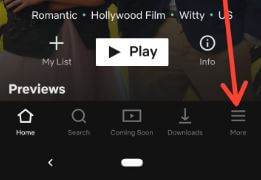Last Updated on March 7, 2021 by Bestusefultips
Want to switch profiles on Netflix android or smart TV or Roku? Here’s how to switch user profile on Netflix Android phone or tablet. If you have premium ultra HD plan subscription, you can create 4 Netflix profile at a time and download Netflix videos to watch offline up to 4 devices.
By default you can see created kids Netflix profile and your. You can create a Netflix profile you want (Maximum 4) depends on your Netflix subscription plan. Several Netflix users facing issues of We’re unable to switch profile (-1016). Follow below given step by step process to switch user profile on Netflix Android devices.
You May Like This:
How to use multi user mode on Android Oreo 8.1
How to delete Netflix history on Android
How to change Windows 10 user picture
How to manage Netflix profiles Android
How to switch user profile on Netflix Android phone or tablet
You can switch users on the Netflix app on android phone or tablet using below given settings.
Step 1: Sing in Netflix app in your android or iPhone or TV
Step 2: Tap Three horizontal lines (More) at bottom right corner of the screen
You can see list of Netflix profile you created. By default selected your Netflix profile.
Step 3: Tap Netflix profile you want to switch from current profile
Now access Netflix TV shows, movies, Netflix originals, horror movies, Animated fir kids and other entertainment in your android or iOS devices.
Step 4: Tap Three horizontal lines (More) from bottom right side corner to see Netflix profile list
Step 5: Tap Profile you want to switch again
It’s quite easy to switch user profile on the Netflix android or iPhone or smart TV devices.
Create a Netflix profile on Android or iOS
You can add profile on Netflix that depend on your subscription plan in your devices. Add maximum four profiles in android or iOS devices.
Step 1: Open Netflix app in your android devices
Step 2: Tap Three horizontal lines (More) at bottom right corner
Step 3: Tap + Add profile at upper right side
Step 4: Enter name, select “for children” check box if you want to create children profile and also change profile picture on Netflix
Step 5: Tap Save at upper right side
You can delete Netflix profile anytime using above given settings in your android or iOS devices.
And that’s all. I hope this little tip useful to switch user profile on Netflix Android phone. If you have any kind of trouble, tell us in below comment box. Stay and connect with us for latest updates.