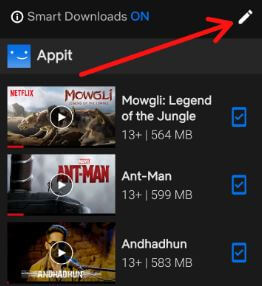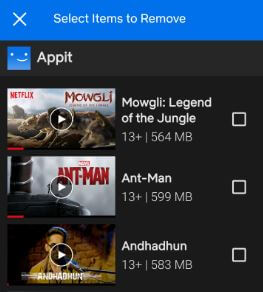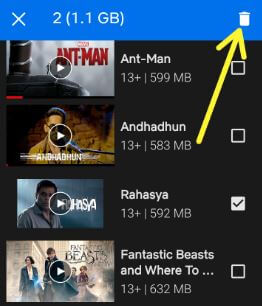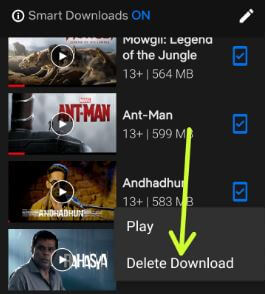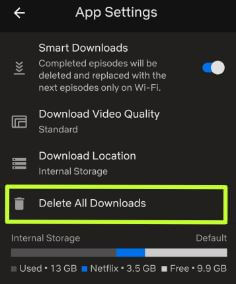Last Updated on March 7, 2021 by Bestusefultips
Want to delete watched movie or TV shows on Netflix Android or iOS or web browser? Here’s how to remove specific movie from Netflix download list in your android phone or tablet device. You can see list of downloaded movies in download settings. Also delete all download at once using app settings in your Netflix app.
You can enable smart downloads on Netflix to free up storage in your device. This Netflix smart downloaded feature is useful to automatically delete watched show and replaced with the next episode only Wi-Fi activated in your android or iOS. Follow below given step by step process to remove specific movie from Netflix download list in android.
Don’t Miss This:
How to change Netflix subtitles and audio on Android
How to change Netflix password on Android
How to delete shows from continue watching on Netflix Android
How to remove specific movie from Netflix download list on Android
Delete individual TV show on Netflix you downloaded in your android or desktop PC using below given settings.
1st Method: Delete individual movies from Netflix
Step 1: Sing in with your Netflix account on your android or PC
Step 2: Tap Downloads at bottom of the screen
You can see list of downloaded movies and TV shows list in your device.
Step 3: Tap Pencil icon from upper right corner
Step 4: Select Netflix movies or TV shows you want to remove from your device
Step 5: Tap Trash icon
Also use below given last step instead of step 5 to remove a movie from Netflix list in your android or iOS.
Step 6: Tap Download icon (Blue Rectangle) and touch Delete download
2nd Method: Delete all Netflix downloads at once
You’ll delete all downloaded movies and TV shows at once using below given settings.
Step 1: Sign in your Netflix account in your android device
Step 2: Tap Thee horizontal lines (More) at bottom right corner
Step 3: Tap App settings
Step 4: Tap Delete all downloads under downloads section
You can see this message on the screen: Delete all downloads
Step 5: Tap OK
Now go to downloads and you can see remove all Netflix shows and movies from list in your android or iOS devices.
And that’s it. I hope this tutorial helpful to remove specific movie from Netflix download list. If you have any kind of trouble, tell us in below comment box. Stay and connect with us for latest updates.