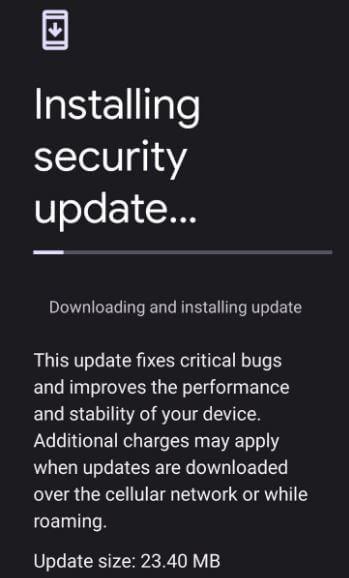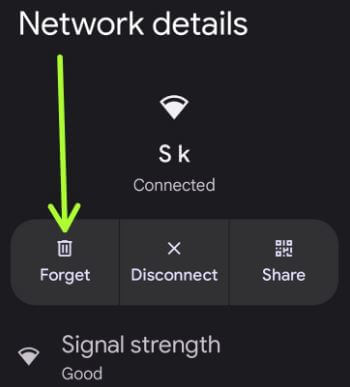Last Updated on November 12, 2021 by Bestusefultips
Annoying by WiFi constantly turning off in Google Pixel 6 and Pixel 6 Pro? Here’s how to fix Pixel 6 Pro won’t connect to WiFi network. Several users comment on the Reddit forum about WiFi issues (WiFi toggle turns itself off) on Pixel 6 Pro/Pixel 6. First of all, restart your phone and check to fix WiFi problem. Make sure that Wi-Fi is on. Turn it off and on again to reconnect.
Read Also:
- How to fix Bluetooth Not Working on Pixel 3 and Pixel 3 XL
- How to Activate WiFi Calling in Pixel 5/Pixel 5a 5G
- How to fix Google Pixel 4 XL Constantly Restarting Issue
How to Fix WiFi Not Working on Google Pixel 6 Pro and Pixel 6
Apply below given possible methods to fix common Wi-Fi problems on Pixels.
Check for Software Update on Pixel 6 Pro
Step 1: Go to Phone settings.
Step 2: Scroll down and tap on System.
Step 3: Tap on System update.
Step 4: Tap on Download now if available update.
Check for Phone or Network or Internet Issues
Check your WiFi network connects with another device (Laptop or Smartphone). If another device can use, the problem is with your phone. Also, check your Pixel 6 Pro to connect to another WiFi network to fix network issues. If you see stays connected WiFi but the internet not working, the problem is with your internet connectivity.
Restart the Router & Modem
Turning off router and modem and turning on after 10-15 seconds. Plug the power cords and wait until the modem and router lights are on. Try connecting to Wi-Fi.
Delete the network and add it again
Step 1: Pull down the notification panel twice at the top and tap on the Settings icon.
Step 2: Tap on Network and internet.
Step 3: Tap on Internet.
Step 4: Tap on the Wi-Fi name you want to remove.
Step 5: Tap on Forget.
Now, remove WiFi from your Pixels.
To add WiFi Network: Settings > Network & internet > Internet > Tap Network name you removed > Enter password > Connect
Don’t Miss This: How to Turn On WiFi Calling in Google Pixel 6 Pro
Reset Network Settings to Fix Pixel 6 Pro Wi-Fi Not Working Issue
It will remove all saved wifi networks, Bluetooth paired, and other network connection settings.
Step 1: Go to Phone settings.
Step 2: Scroll down and tap on System.
Step 3: Tap on Reset options at the end of the page.
Step 4: Tap on Reset Wi-Fi, mobile, and Bluetooth.
Step 5: Tap on Reset settings.
Step 6: Confirm your screen lock.
Step 7: Tap again Reset settings.
Now, search for the WiFi network and try connecting to fix the issue.
Enable or Disable Switch to Mobile Data Automatically on Pixel 6 Pro
Step 1: Pull down the notification panel twice and tap on the Settings icon.
Step 2: Tap on Network and internet.
Step 3: Tap on Internet.
Step 4: Scroll and tap on Network preferences.
Step 5: Toggle Swipe mobile data automatically on and off.
Factory Reset your Pixel 6 Pro/Pixel 6
It will delete all your phone data. Make sure to back up your important data before factory reset your Pixels. And that’s the end of the list to fix Pixel 6 Pro won’t connect to WiFi issues.
Which of the above-given method worked for you? If you have any alternative methods, please share them with us. Tell us in below comment box.