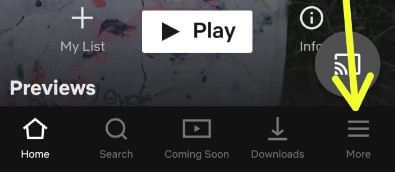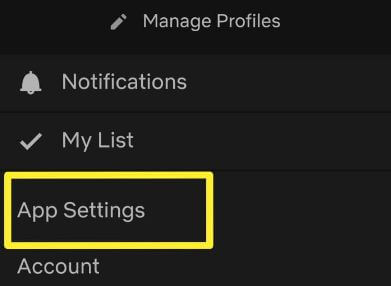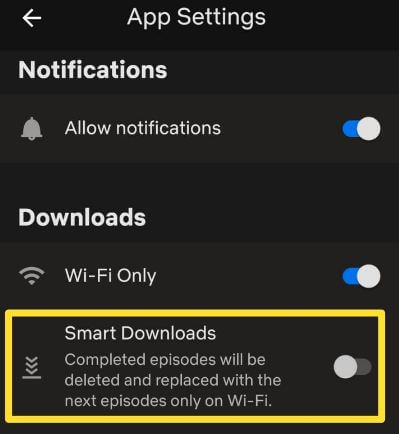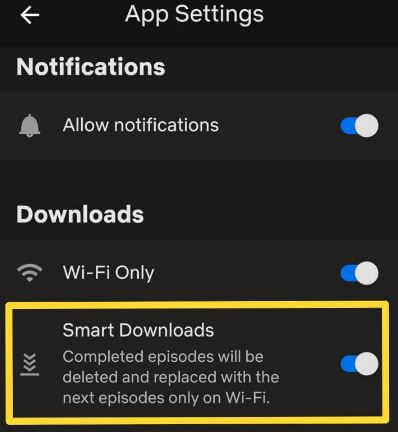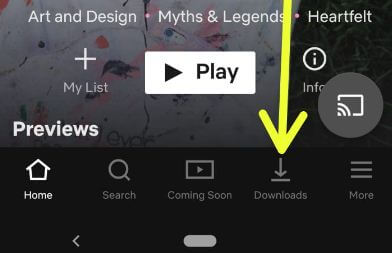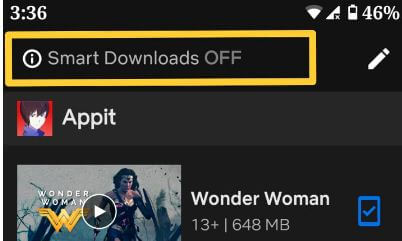Last Updated on March 7, 2021 by Bestusefultips
By default turn off smart downloads in Netflix app on android phone or tablet. Here’s how to enable smart downloads in Netflix on Android device. This Netflix smart downloads feature is useful to automatically deleted already watched Netflix episodes and replace with the next episodes only on Wi-Fi network.
You can turn on smart downloads in Netflix app on android using Netflix app settings under downloads section. Smart downloads deletes an episode that downloads. It only works when only you’re device connected to Wi-Fi. Follow below given step by step process to enable smart downloads in Netflix on Android.
Don’t Miss This:
How to cancel Netflix subscription on Android
How to hide YouTube subscribers
How to change Netflix password on Android
How to enable smart downloads in Netflix on Android phone or tablet
You can automatically delete previous downloads on Netflix app in android using smart downloads feature. Check out below given two methods to enable/disable Netflix smart downloads on android.
1st Method: Turn on smart downloads Netflix on android device
Step 1: Download Netflix app and Sing in with your Netflix account
Step 2: Tap Three horizontal lines (More) at bottom right corner of the screen
Step 3: Tap App settings
Here you can see several Netflix app settings including mobile data usage, smart downloads, download video quality, download location and other settings.
By default disable smart downloads in Netflix on android.
Step 4: Scroll down up to downloads section and turn on smart downloads toggle
2nd Method: Enable smart downloads in Netflix on Android
Step 1: Sing in your Netflix account on android or iPhone
Step 2: Tap Downloads at bottom side screen
Step 3: Tap Smart downloads at top of the screen
By default disable Netflix smart downloads in android or iPhone devices.
Step 4: Turn on smart downloads toggle
It’s quite easy to use Netflix’s smart downloads features on android phone or tablet devices.
And that’s it. Do you still have questions about enable smart downloads in Netflix on Android phone? Let me know in the comments section if you have any questions. Stay and connect with us for latest tips and tricks.