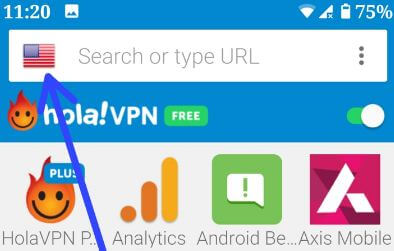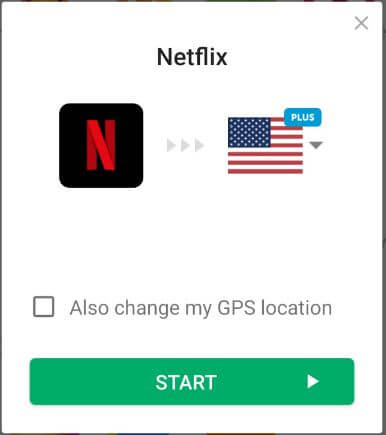Last Updated on March 7, 2021 by Bestusefultips
Want to change country on Netflix account android or iPhone? Here’s how to change Netflix country on Android phone or tablet. One of the easiest methods to change country on Netflix is download VPN app and install it on your android/iPhone/desktop PC devices. You can watch US Netflix on Android or iPhone device in the India/UK/Brazil and other countries no matter where you live.
Different region has different TV shows, movies and series will depend on the country. So you can unlock several American programmes, European TV program, films etc. You can use VPN to change Netflix region to US/UK/Canada/Australia/Brazil in android or iPhone devices. Follow below given step by step process to change Netflix country on Android device.
You May Like This:
How to enable Smart downloads in Netflix on Android
How to hide YouTube subscribes
How to change Netflix subscription on Android
How to change Netflix country on Android phone or tablet
First of all download and install VPN proxy app in your android or iPhone devices such as Hola/ Express VPN/Thunder VPN/PrivateVPN or other VPN app you want.
Step 1: Download and install VPN proxy app from above given list you want to install in your android
Step 2: Now open VPN proxy app and tap connect
You can see this pop-up message on the screen: Connection request
This VPN app wants to setup a VPN connection that allows it to monitor network traffic. Only accept if you trust the source.
Step 3: Tap OK
Step 4: Tap Country icon at upper left corner of the screen
Step 5: Choose country from the list you want to use
Step 6: Now tap Netflix app
Step 7: Tap Start to change Netflix region to US/UK/Canada or other region you want to set
Step 8: Now follow on screen instruction in your device
You can also change GPS location in Netflix android or iOS devices. It’s quite easy to change Netflix region on Android device.
Change Netflix language on Android devices
You can change Netflix preferred language in your android or iPhone devices using account settings.
Step 1: Download Netflix app and Sing in with your Netflix account
Step 2: Tap Three vertical dots (More) at bottom left corner of the screen
Step 3: Tap Account
Step 4: Tap Language under My profile section
Step 5: Choose Language from list you want to set
And that’s all. I hope this little tip useful to change Netflix country on Android phone or tablet. If you have any kind of trouble, tell us in below comment box. Stay and connect with us for latest updates.