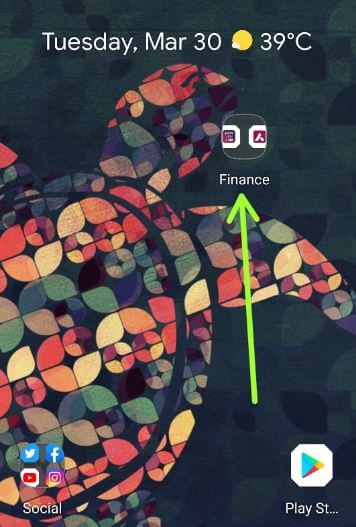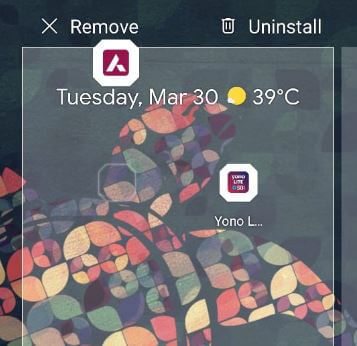Last Updated on March 30, 2021 by Bestusefultips
Do you want to create new app folders on stock Android 11 OS? Here’s how to make app folders on your Android 11 home screen. You can create a folder of your favorite apps that use to quickly access apps of individual categories like social, entertainment, shopping, news, etc. Stock Android 11 (All Pixel devices) can’t make folders in the app drawer. Easy to add or remove apps from the folders in your Android phone.
Read Also:
- How to rotate screen in Android 9.0
- How to clear app cache in Android 8.1
- How to change the default phone language in Android 10
How to Create a New Folder on Android 11 Stock OS
Step 1: Swipe up from the bottom to access the App drawer.
Step 2: Long press the app and move it to the home screen.
Step 3: Go to the app drawer again and long-press the app and move it to another app on the home screen to create an app folder.
Step 4: You can see automatically create a folder name using the apps you make a folder.
How to Add More Apps to Folder on Android 11
Step 1: To add more apps, just touch & hold the apps and move them to a folder on your home screen.
How to Rename Folder in Android 11
Step 1: Tap on the Folder on your Android 11 home screen.
Step 2: Tap on the Folder name.
Step 3: Enter the name and touch the outside folder to apply the name.
How to Remove App from Folder on Android 11
Step 1: Tap on Folder.
Step 2: Touch & hold the app and move it to Remove at the top to delete it from the folder. This app delete from only the folder, you can find it in your app drawer. Also, uninstall option available here to uninstall the app from your device.
How to Remove Folder from Android 11
Step 1: Touch & hold the app folder and move it to Remove at the top to delete a folder in your Android 11 devices.
And that’s all. We hope the above-given tutorial use to create a folder in Android 11 stock OS. Do you still have any questions? Tell us in below comment box.