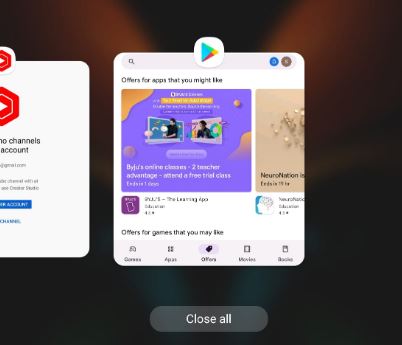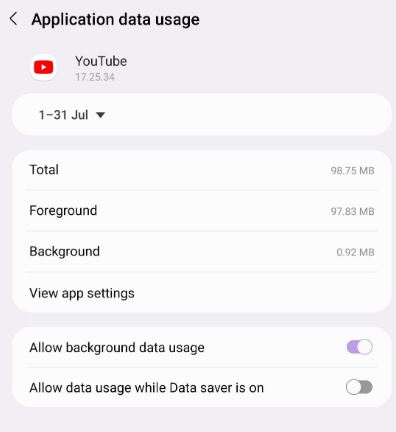Last Updated on July 7, 2022 by Bestusefultips
Annoying by background running apps on Samsung Galaxy devices? Several apps are running in the background due to forgetting to close them. Here’s how to close running apps on Samsung Galaxy Z Fold 3 5G/Samsung Galaxy Z Fold 2 5G. You can close apps individually or close all apps at once on Samsung OneUI devices. Also, stop the app from using mobile data on your Samsung Galaxy devices in the background.
How to Close All Apps on Samsung Galaxy One UI (4.1)
Step 1: Tap on Recent apps or Swipe up and hold from the bottom (If using full-screen gestures) to open all recent apps/background running apps.
Step 2: Swipe up the app to close the app individually.
Step 3: Tap on Close all to close all running apps in Samsung Galaxy Z Fold 3 5G.
How to Permanently Stop the App Run in the Background on Samsung One UI
If you will never run the app in the background, and may not receive updates & notifications, apply the below-given settings on your Samsung Galaxy devices.
Step 1: Go to Settings.
Step 2: Tap on Battery and device care.
Step 3: Tap on Battery.
Step 4: Tap on Background usage limits.
Step 5: Tap on Deep sleeping apps.
You can add or remove the app here if you want.
How to Disable App Background Data on Samsung
By default, enable app background data in your Samsung devices. If you want to reduce mobile data usage for a specific app, you can disable background data for that app using below given settings.
Step 1: Go to Settings.
Step 2: Tap on Connections.
Step 3: Tap on Data Usage.
Step 4: Tap on Mobile data usage.
Step 5: Select the App you want to stop the app using data.
Step 6: Toggle off Allow background data usage.
And that’s all. Do you know any alternative methods to close running apps on Samsung Galaxy Z Fold 3 5G? Please share them with us in below comment section.