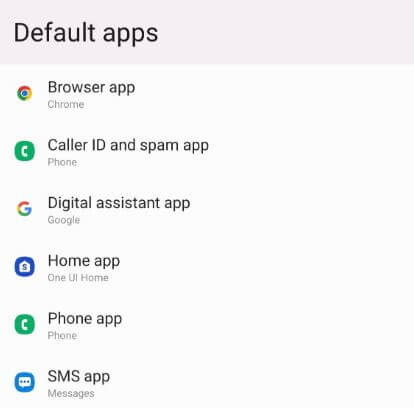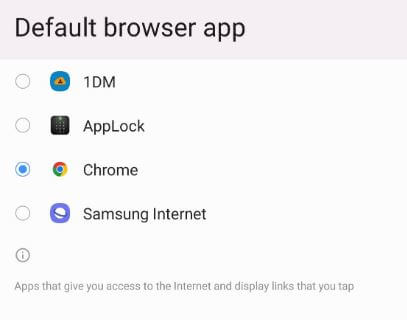Last Updated on July 5, 2022 by Bestusefultips
Here’s how to change default apps in Samsung Galaxy Z Fold 3 5G and Samsung Galaxy Z Fold 2 5G. Set default apps on your Samsung Galaxy like browser app, caller ID & spam app, home app (One UI Home), phone app, SMS app, and digital assistant app. Also, clear default apps on your Samsung One UI devices. You can choose which (Third-party) apps to use for sending messages, surfing the internet, customizing your home screen, etc.
How do I Change my Default Apps on my Samsung One UI?
Step 1: Go to the Settings.
Step 2: Scroll down & tap on Apps.
Step 3: Tap on Choose default apps.
Step 4: Select the App from the list you want to change default settings.
Step 5: Choose App to set as default.
How to Change the Default Apps Samsung Galaxy
Step 1: Go to Settings.
Step 2: Scroll down & tap on Apps.
Step 3: Select the App (We choose Chrome) from the list.
Step 4: Tap on the Browser app in the defaults section.
Step 5: Choose App you want to use as the default browser app.
How to Clear Defaults App on Samsung Galaxy
Step 1: Go to Settings.
Step 2: Scroll down & tap on Apps.
Step 3: Select the App (We choose WhatsApp) from the list.
Step 4: Tap on Set as default in the defaults section.
Step 5: Tap on Clear.
Read Also: How to Set App as Default App on Google Pixel 5
How do I Change the Size of my Apps on my Galaxy Fold 3?
You can increase or decrease the app size using apps screen grid settings on your Galaxy Z Fold 3. To change app icon size, go to Settings > Home screen > Apps screen grid > Choose a grid size you want. Also, use other settings: Long-press the blank area of the home screen > Settings > Apps screen grid > Choose a grid size.
How do I Split my Screen on my Z Fold 3?
To enable split-screen on your Samsung Z Fold 3, open the recent apps and tap on the App icon at the top. Select the Open in split-screen view. Select the second app from your device to use two apps simultaneously on your Samsung Z Fold devices. Also, enable multi-window for all apps, even those not designed for these layouts. Go to Settings > Advanced features > Labs > Toggle on Multi-window for all apps.
Can you Change the Resolution on the Galaxy Fold 3?
No, you can’t change the phone resolution on your Samsung Z Fold 3. You can change the video resolutions on your Samsung Galaxy Z Fold 3.
How do I Change Icons on Samsung Z Flip 3?
You can change icons on Samsung Z Flip 3 to go Settings > Themes > Icons tab at the bottom middle > Tap on Top at the top > Tap on All drop-down box and select free > Tap any icons theme you want to set > Download > Apply. Also, use third-party apps to change icons on your Samsung Galaxy devices.
And that’s all. Do you use default or third-party apps on your Samsung Galaxy Z Fold 3? Tell us in below comment box.