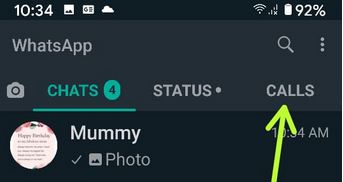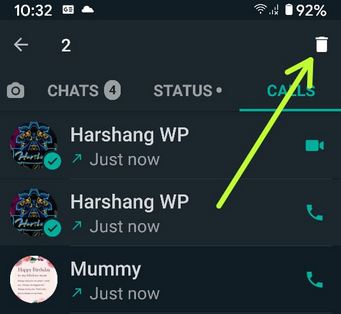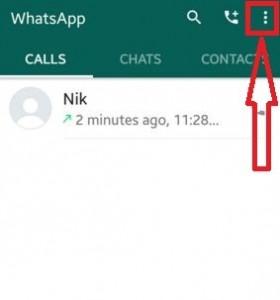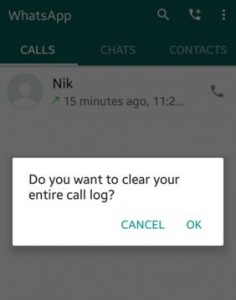Last Updated on March 7, 2021 by Bestusefultips
Want to delete WhatsApp call history on android devices? Here’s how to clear individual or specific WhatsApp call logs on Android phones. When you make a voice calls or video calls on WhatsApp someone, you can see that contact name on WhatsApp call logs. WhatsApp calling features is best to make a free call to your friends or other WhatsApp contact from anywhere using the internet connection. To start calling contacts that have WhatsApp, tap on the calls icon at the top of your screen. You can see the list of all contacts that use WhatsApp. Tap on any WhatsApp contact wants to call. “WhatsApp calling” feature support most of all OS including Android, iPhone, Blackberry, and Windows phone.
WhatsApp is recently one of the most popular messenger apps than any other social media apps such as Facebook, Twitter, LinkedIn, Wechat, etc. You can send unlimited photos, videos, SMS and share other information with your friends or family and other WhatsApp contacts. It’s easy to use WhatsApp calling features in your android device.
Read Also:
How to Clear Call Log in WhatsApp Android Phone or Tablet
Check out below given settings to delete WhatsApp call history permanently on your Android devices.
How to Individual Clear WhatsApp Call and Video Call History on Android in 2020
Step 1: Open the WhatsApp app in your Android device.
Step 2: Tap on the Calls tab.
Step 3: Tap & hold the any voice call or video call (Also select multiple ) and tap the Trash icon at the top right corner.
How to Delete All WhatsApp Call Log on Android
Step 1: Open “WhatsApp” on your Android.
Step 2: Tap on the “Calls” screen.
You have seen the WhatsApp call list.
Step 3: Tap on Three vertical dots (More) at the top right corner.
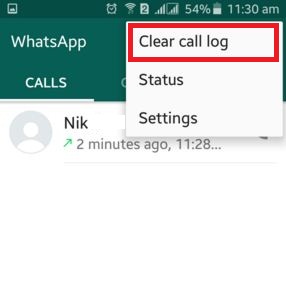
When you tap on clear call log on your android device then show below message on your smartphone screen:
This message appears on the screen: Do you want to clear your entire call log?
Step 5: Tap on “OK”.
Now, clear call logs in WhatsApp from your android phone or tablet.
How to Clear Chat History on WhatsApp Android
You can clear all chats or delete all chats on WhatsApp on an android phone or tablet using below given settings.
Open WhatsApp app > Three vertical dots (More) > Settings > Chats > Chat history > Clear all chats/Delete all chats > Clear messages
After clear messages in chats, messages in all chats will disappear forever including delete media in chats and delete starred messages.
Did you find the above process of clear call log in WhatsApp android phone or tablet useful? If you’re having problems implementing this, don’t hesitate to let me know on below comment box. Connect with us for daily latest technology news.