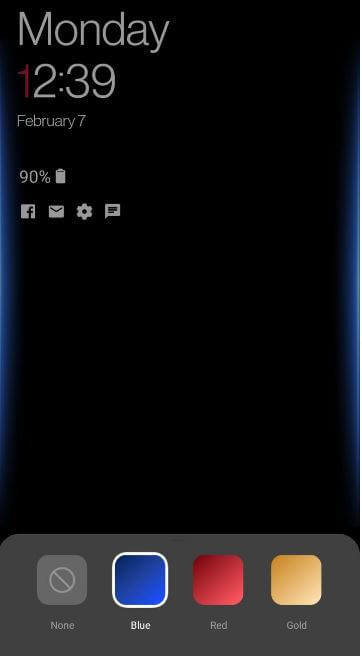Last Updated on February 7, 2022 by Bestusefultips
By default show horizon line effect when you receive a notification light on your OnePlus 9 series. Here’s how to change the horizon light color in OnePlus 9 Pro, OnePlus 10 Pro, OnePlus 10, OnePlus 9, and OnePlus 9RT. Three different colors are available for notification light including Blue, Red, and Gold. Also, choose none if you don’t want to show light effects in your OnePlus series.
Read Also:
- How to Customize Home Screen Settings on OnePlus 6
- How to Add Widgets to Home Screen OnePlus 9 Pro
- How to Enable Quick Launch in OnePlus 8 Pro and OnePlus 8
How to Change Horizon Light in OnePlus 9RT and OnePlus 9 Pro/OnePlus 9
Step 1: Swipe down the notification panel at the top and tap on the Settings icon.
Step 2: Scroll down and tap on Personalizations.
Step 3: Tap on Horizon light.
Step 4: Choose a color from None/Blue/Red/Gold.
You can see LED lights on both sides of the screen when you receive a new notification on your OnePlus Oxygen OS.
How to Change Notification Drawer Icon Shape on OnePlus 9RT, 9Pro, and 9
Step 1: Swipe down the notification panel at the top and tap on the Settings icon.
Step 2: Tap Personalizations.
Step 3: Tap on the Notification drawer.
You can see a different shape like round, square, etc.
Step 4: Select the Shape you want to set.
Step 5: Swipe down the notification drawer and you can see changes notification drawer icon shape.
How to Change System Accent Colors in your OnePlus 9 Pro, 9RT, and 9
If you’re annoying using the default system accent color in your OnePlus 9 series, you can change the accent color in your OnePlus 9 series.
Step 1: Swipe down the notification panel at the top and tap the Settings icon.
Step 2: Tap the Personalizations.
Step 3: Tap the Colors.
Step 4: Select accent color from the list and tap on Apply button.
Now, swipe down the notification drawer and you can see the change in the color of icons.
And that’s all. Do you have any other useful OnePlus 9 series personalization tips? Please, share it with us in below comment box.