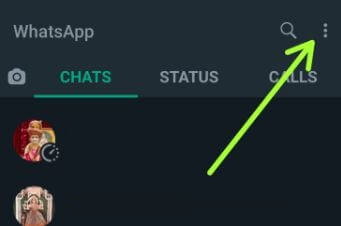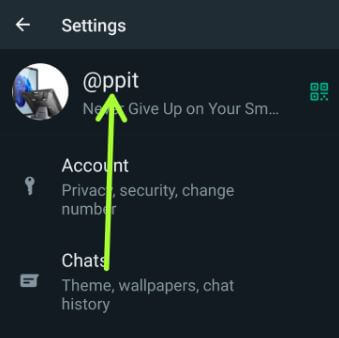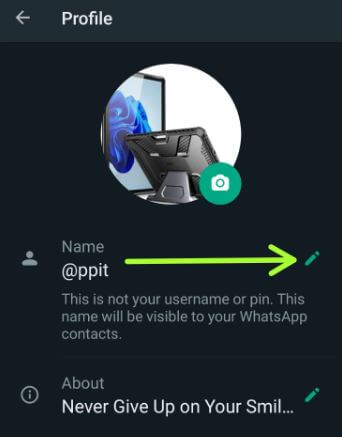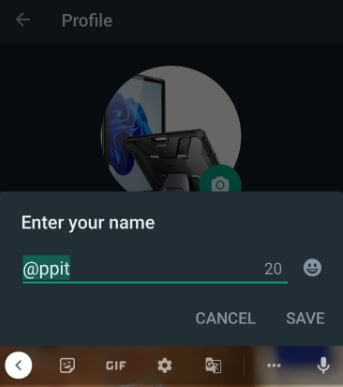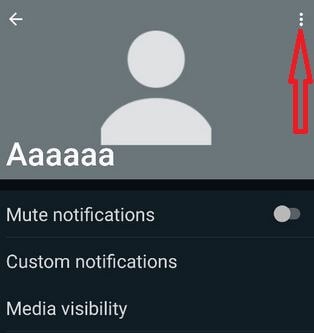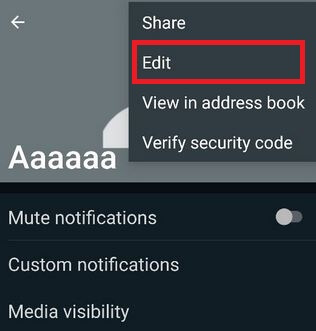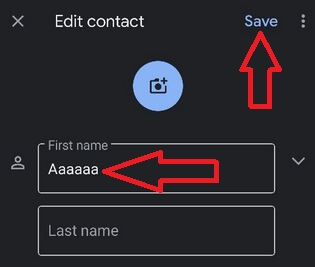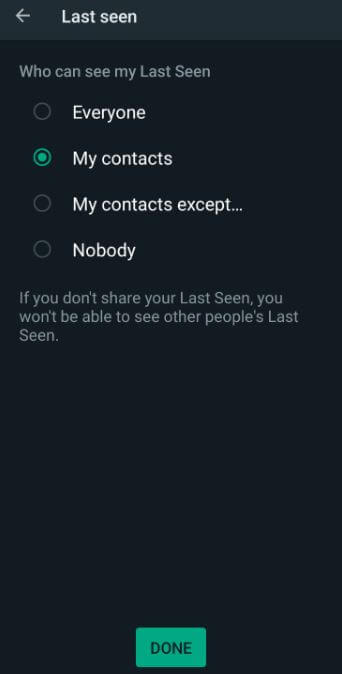Last Updated on June 17, 2022 by Bestusefultips
How to change contact name in WhatsApp Android. You can easily change or edit a contact name on a WhatsApp Android device using WhatsApp contact settings. Also, change your contact name using your phone book list. Whatever changes on your device contact name, you can see that name on WhatsApp contact. Also, change the display name on WhatsApp Android devices. You can add a shortcut of WhatsApp contact on your Android device to chat with that person from the home screen without opening WhatsApp.
WhatsApp is one of the best ways to connect with friends or family and share media files, including photos, videos, audio, and other files. Follow the below-given instruction to change the contact name on WhatsApp Android devices.
How to Change WhatsApp Display Name on Android
Let’s see methods to change the WhatsApp contacts name and WhatsApp display name on your Android or Samsung Galaxy devices.
Step 1: Open WhatsApp on your Android devices.
Step 2: Tap on Three vertical dots from the top right corner.
Step 3: Click on the Settings.
Step 4: Tap on your WhatsApp name.
Step 5: Click on the Pencil icon in front of your name.
Step 6: Edit or Enter the name you want to set and tap on Save to change the WhatsApp display name.
How to Change the WhatsApp Contacts Name on Android
Step 1: Open the WhatsApp app on your device.
Step 2: Tap on the Chats tab.
Step 3: Tap on any Contact or Groups you want to change the name.
Step 4: Tap on the Name of a person or group.
Step 5: Tap Three vertical dots at the top right corner.
Step 6: Select Edit.
Step 7: Rename or Edit a contact name and tap on Save at the top right.
Now, change the name of this contact in your WhatsApp.
Why Can’t I Edit a Contact Name on WhatsApp?
Make sure to enable permission for contacts on your Android (Android 12/Android 11) device.
Settings > Apps > See all apps > WhatsApp > Permissions > Contacts > Allow
Settings > Privacy > Permission manager > Contacts > WhatsApp > Allow
How to Hide your Last Seen on WhatsApp on Android Phone
By default, everyone can view your WhatsApp last online time. You can hide Whatsapp last seen using privacy settings. Also, set My contacts, so only your phone contacts will show your last seen. Apply the below settings to change WhatsApp last seen on android.
Step 1: Open the WhatsApp app.
Step 2: Tap on Three vertical dots at the top right corner.
Step 3: Select Settings.
Step 4: Tap on Account.
Step 5: Tap on Privacy.
Step 6: Tap on Last seen.
Step 7: Choose from Everyone/My contacts/My contacts except/Nobody and tap on Done.
If you don’t share your last seen, you won’t be able to see other people’s last seen. Also, change different WhatsApp privacy settings such as Profile photo, About, Status, Groups, Live location, etc.
Above, you can see the simple process to change the contact name on a WhatsApp Android phone or tablet device. Did you find the above steps helpful? Don’t hesitate to let me know in below comment box. It would be a pleasure to help you. Connect with us for the latest WhatsApp updates!!