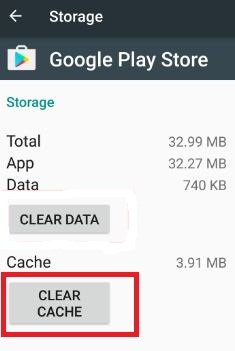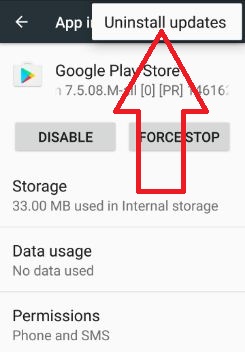Last Updated on March 7, 2021 by Bestusefultips
Want to fix error 944 in Android when update apps from Google play store? Most of all this error generated due to internet connection problem or server is offline. You can show this error message: Update for “App name” could not be downloaded due to an error. (944) Most of all this types of play store errors automatically fix when internet start again. It’s quite easy to fix Google play store error 944 in android phone.
You can’t update apps from play store while this error 944 code occurs in android phone. To fix this error 944 in play store, clear the cache and clear data of Google play store, check internet connection, uninstall update of Google play store etc. Check out below given each solution to fix Google Play store error 944 in android phone.
Related Tips:
How to fix Google Play store error 501
Fix Google play store error 927
How to fix Google Play Store error 944 in android phone
1st Method: Check Internet connection
First of all make sure your android phone is connected with any Wi-Fi or mobile data network. If error on connect, try to use another internet and update apps. Sometimes poor internet connection is also problem to occur this play store error code 944 in android.
2nd Method: Google Play store servers offline
This is another reason to occur error 944 code. You can’t fix this issue. So wait for a few minutes or hours and try again to update app.
3rd Method: Clear the cache of Google Play Store to fix Google Play Store error 944
Step 1: Go to “Settings”
Step 2: Under device section, tap on “Apps”
Step 3: Scroll down until show Google Play Store and tap on it
Step 4: Tap “Storage”
Step 5: Tap “Clear cache”
Now trying to update apps from play store in your device. If not fix issue, try below given method.
4th Method: Uninstall updates of Google play store
Step 1: Go to “Settings”
Step 2: Tap on “Apps” under device section
Step 3: Scroll down until show “Google play store” and tap on it
Step 4: Tap on “More”
Step 5: Tap on “Uninstall updates”
Step 6: Touch “OK”
End the list of possible solution to fix Google Play Store error 944 in android phone. Did you find above process helpful? Let us know in below comment box. If you found it helpful, don’t forget to share with others. Don’t miss other Google Play Store tricks.