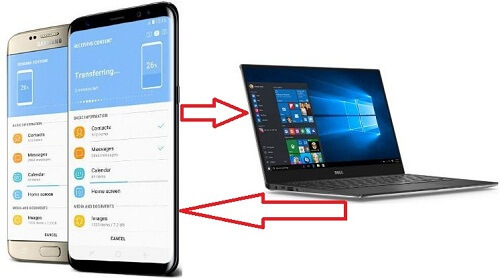Last Updated on March 7, 2021 by Bestusefultips
Transfer files android to Samsung galaxy S8 & S8 plus using USB cable. While transfer data Samsung to Galaxy S8 device, suddenly stop copying data to galaxy S8 phone. Sometimes while copying your data PC to Phone, accidentally stop transfer files because of loose USB cable or damage USB port. Its quiet simple to fix error transfer data android to Samsung galaxy S8 & galaxy S8 plus. Also use Samsung Dex Station to convert your Galaxy S8 photo to desktop computer.
You can use Xender and Dropbox application to transfer data android phone to Samsung galaxy S8 & S8 plus device if USB cable not working. If lost your phone data, you can restore your data from online backup using your Google account. You can easily transfer data Google Pixel to Samsung galaxy S8 device such as photos, contacts, messages, apps and other data. Follow below given step by step instruction to fix error transfer data android to Samsung galaxy S8 phone.
Related Tips:
How to transfer data iPhone to Pixel & Pixel XL
How to transfer files android to iPhone 6 / iPhone 7 using Xender
How to fix error transfer data android to Samsung Galaxy S8 & Galaxy S8 plus
1st Way: Check your USB cable not damage
First of all check connected USB cable is not damage. Use this USB cable to other laptop or desktop device and check transfer files android to galaxy S8 or other device. If not working, buy new cable and transfer your phone files. When connect your Galaxy S8p phone to PC, make sure your phone is unlocked. Using USB connector, you can transfer files from your old phone to new Galaxy S8 & S8 plus device.
2nd Way: Loose desktop or laptop port
Sometime if PC or Laptop USB port is loose, you can get error while transfer data Galaxy S8 to PC. So check USB port is not loose, if loose then try different USB port to connect with desktop or laptop device via USB cable. Now check fix error transfer data phone to PC.
3rd Way: Format your memory card
If you transfer data to your phone memory card and see error while transfer data. This error occurs due to full memory storage or corrupted SDcard. First of all format memory card and try to transfer files android to Galaxy S8. If still problem not resolve, buy new memory card and transfer data.
You Might Like This: Fix Samsung galaxy S8 & S8 plus Wi-Fi issue
After follow above given all methods if you get error transfer data android to Samsung Galaxy S8, factory reset Samsung galaxy S8 phone using below settings.
Step 1: Go to “Settings” in your Samsung galaxy S8 & S8 phone
Step 2: Touch “Backup & reset”
Step 3: Tap “Factory data reset”
Step 4: Tap “Reset device”
A factory data reset will erase all your Samsung galaxy S8 phone data. Before factory reset Samsung galaxy S8 phone, backup data of your android phone.
End the list of possible solutions to solve error transfer data android to Samsung Galaxy S8 phone. If you have any known other trick to fix files transfer error on Samsung galaxy S8, please share with us on below comment box. Stay connected with us for daily latest android tips.