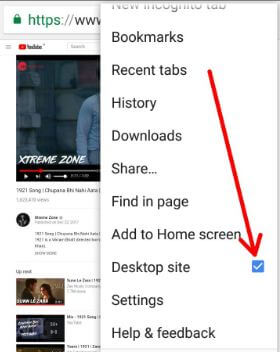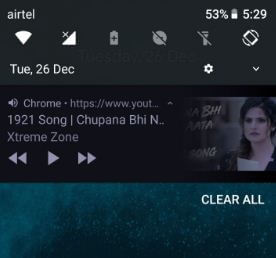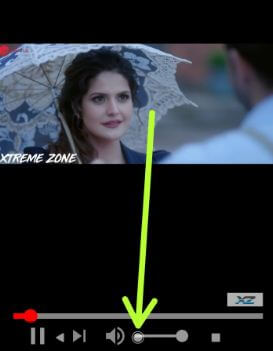Last Updated on March 7, 2021 by Bestusefultips
Annoying by YouTube picture-in-picture not working in Android Oreo devices? To use YouTube PIP mode in Android Oreo 8, you’re device needs YouTube Red. Do you have any tricks for using YouTube picture-in-picture without Red in android device? In this tutorial, I will show you step by step process to enable picture-in-picture mode without YouTube red in android Oreo 8.1/8.0 devices. In the Android Oreo 8.0/8.1 devices, you can enable YouTube PIP mode without Red in android and enjoy two apps at the same time.
YouTube only allows those users to use PIP mode who subscribe to YouTube Red. Let see step by step guide to enable picture-in-picture mode without YouTube red in android Oreo 8.0 devices.
Read Also:
- Fix Picture-in-picture mode not working in android Oreo
- How to use PIP mode in WhatsApp on Android devices
How to Enable Picture-in-picture Mode Without YouTube Red in Android Oreo 8.0/8.1
In android 8.0/8.1 Oreo devices, you can see which app supported picture-in-picture mode using below settings.
Step 1: Go to Settings in your Android Oreo.
Step 2: Tap on Apps & notifications.
Step 3: Tap on Advanced.
Step 4: Tap on Special app access.
Step 5: Tap on Picture-in-picture.
Here you’ll see supported PIP apps in your android Oreo devices. Also, enable/disable Pixel 2 YouTube PIP in Oreo using the below settings.
Alternative Way: Settings > Apps & notifications > App info > Tap app want to disable PIP mode (WhatsApp/YouTube/Google Duo) > Advanced > Picture-in-picture
How to Use YouTube Picture in Picture Without RED on Google Pixel, Pixel XL, Pixel 2, Pixel 2 XL
Step 1: Open any web browser on your Pixel and other android Oreo devices.
Step 2: Go to YouTube.com.
Step 3: Tap on video you want to play in the background as PIP mode.
Step 4: Tap on Three vertical dots from the top of the right side corner.
Here you’ll see Desktop site option. By default unchecked this option.
Step 5: Check the box Desktop site.
Step 6: Now play the video in your device.
You’ll see song notification at a home screen notification panel.
Step 7: Tap on the Home button to close the browser.
Step 8: Now pull down the notification panel from home screen & tap on song notification.
You’ll see play songs in your Android Oreo devices.
Step 9: Tap on the Maximize screen button of the video.
Step 10: Tap on the Home screen button.
Now you’ll see YouTube Picture-in-picture without Red in Android Oreo devices. You can use both YouTube and other chat app with same time in your Android Oreo devices.
And that’s it. Are you using the YouTube PIP feature on your android Oreo devices? We eagerly to know how you’ve enabled picture-in-picture mode without YouTube red in android Oreo 8.1 devices. Don’t forget to check out our other Android 8.1 tips and tricks.