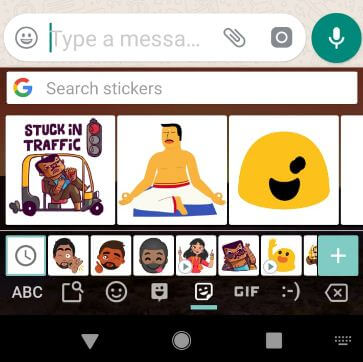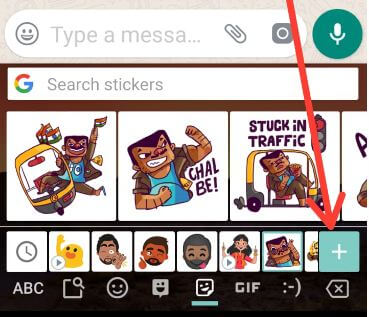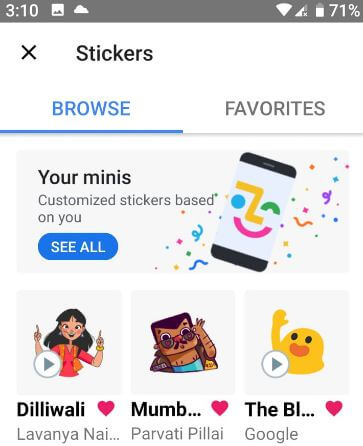Last Updated on March 7, 2021 by Bestusefultips
Want to get WhatsApp stickers on your Android? WhatsApp added a new feature that allows users to send stickers in WhatsApp Android or iPhone devices. But in this tutorial, I’ll show you how to download and use stickers in WhatsApp Android phone or tablet. You can browse stickers or download your favorite stickers from the list in your device. These WhatsApp stickers will help to send funny stickers while chatting with friends or family members like Gup shup, chai & biscuit, Baby rakshasa, caffeine rush, and more. You can easily send stickers on WhatsApp android or iPhone. Let see step by step process to enable stickers in WhatsApp android devices.
Read Also:
- How to use Picture-in-picture mode in WhatsApp android
- How to make a group video call on WhatsApp android
How to Download and Use Stickers in WhatsApp Android Phone or Tablet
You can download your favorite stickers on WhatsApp Android.
How to Send Stickers on WhatsApp Android
Step 1: Open WhatsApp in your Android device.
Step 2: Tap & hold the Smiley icon on the keyboard.
Here you can see a smiley, GIF, stickers, and other icons in your devices.
Step 3: Tap Stickers icon besides GIF.
A list of stickers appears on your Android phone or tablet devices.
Step 4: Select Sticker you want to send and the Tap Send button.
Also, add new stickers as a favorite so you can quickly access it. Download your favorite stickers in your android devices.
How to Download Stickers on WhatsApp Android Phone
Step 1: Open WhatsApp in your android device.
Step 2: Long press the Smiley icon on the keyboard.
Step 3: Tap + icon.
Step 4: Here you can see browse and favorites tabs. By default browse selected.
Step 5: Tap the Favorites tab, long-press two horizontal lines of your favorite stickers, and move it to the first position.
Now you can see your favorite stickers on the first position in your android or iOS devices. Also, customize stickers based on you or your face related stickers.
And that’s all. We hope this makes it clear how to download and use stickers in WhatsApp android or iOS devices. If you have any questions, tell us in below comment box. Stay and connect with us for the latest update.