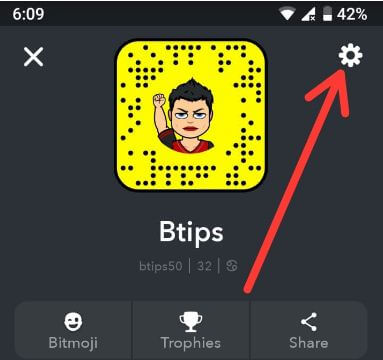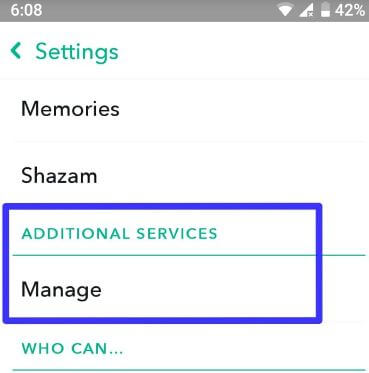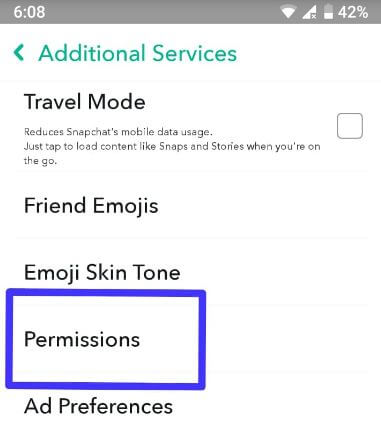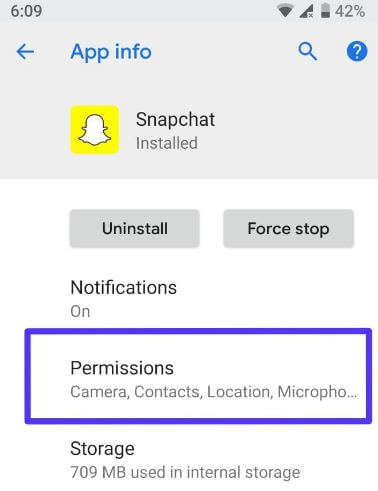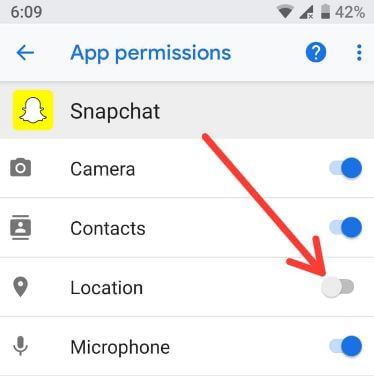Last Updated on March 7, 2021 by Bestusefultips
Snap map feature in Snapchat app is helpful to see real time location of your friends or other Snapchat user while available. We already discussed about setup and use Snap map in Snapchat android devices. If you want to hide Snapchat map location, in this tutorial, I’ll show you two methods to enable or disable location permission on Snap map android devices.
If you want to turn off snapchat location in android, enable Ghost mode on Snapchat android device under settings menu. While turn on Ghost mode, your friends can’t see your location. Follow below given different methods to disable location permission on Snap map android phone.
Don’t Miss This:
How to block someone from seeing your Snapchat story android
How to create a custom story on Snapchat android phone
How to group video chat on Snapchat android
How to disable location permission on Snap map android devices
When you open Snapchat in your android device, it’ll use camera, location, contacts, microphone, phone, SMS and other settings. By default enable all permissions in your phone. Snapchat use location for Snap map, Geofilters, search and other GPS services. Let see settings to disable Snapchat location permission in android device.
Step 1: Open Snapchat app in your android device
Step 2: Tap Profile icon at upper left corner
Step 3: Tap Settings icon at upper right corner
Step 4: Tap Manage under additional services
Step 5: Tap Permissions
Step 6: Touch Tap to disable in front of location (Show above screenshot)
Step 7: Tap Permissions
By default turned on location permission in Snapchat android device.
Step 8: Turn off location toggle button
You’ll also turn off snap map location on Snapchat android Oreo 8.1 & 8.0 & upcoming android P 9.0 using below given settings.
Settings > Apps & notifications > See all apps > Snapchat > Permissions > Disable location
You can also activate Ghost mode on Snapchat android to disable location.
Enable Ghost mode in Snapchat to hide Snap map location in android phone
Step 1: Open Snapchat app in your android device
Step 2: Tap Profile icon at upper left corner
Step 3: Tap Settings icon at upper right corner
Step 4: Tap See My Location under WHO CAN… section
Step 5: Tick mark Ghost mode checkbox
Your location updates while you have open Snapcht in your android device after disable Ghost mode. Also allow friends to request location in chat.
We hope this makes it clear how to disable location permission on Snap map android phone. Do you have any other trick? Share with us in below comment box.