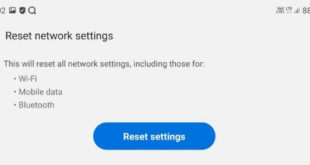Here’s how to enable safe mode in OnePlus 9 Pro/OnePlus 9. Safe mode is useful to check any downloaded app causing problems in your phone like freezing or crashing issues. When you start your OnePlus in safe mode, this will disable all third-party apps you have installed. They will be …
Read More »How to Hard Reset Samsung Galaxy Z Fold2
Do you want to reset your Samsung Galaxy Z Fold2 to factory default? Here’s how to hard reset Samsung Galaxy Z Fold2 5G. You need to boot Galaxy Fold2 recovery mode to factory reset your device. It will remove everything on your phone including your Samsung account, Google account, downloaded …
Read More »How to Reset Network Settings Samsung Galaxy Z Fold 2 and Z Fold 3
Here’s how to reset network settings in Samsung Galaxy Z Fold 2 5G and Galaxy Z Fold 3 5G. Applying reset network settings will delete all WiFi networks, Bluetooth pair, cellular data, and other network-related settings. This setting will help you to fix network issues, including WiFi not working, Bluetooth …
Read More »How to Factory Reset Samsung Galaxy Z Fold2
Here’s how to factory reset Samsung Galaxy Z Fold2 5G. A factory reset/hard reset Samsung Z Fold2 will delete everything like a Samsung account, Google account, Photos, Videos, third-party apps & their data, and more. Ensure the backup & restore of your data before performing factory data reset on Samsung …
Read More »How to Hard Reset in OnePlus 9 Pro
Here’s how to hard reset (Wipe data) in OnePlus 9 Pro/OnePlus 9 using recovery mode settings. When you perform a hard reset or factory reset OnePlus 9 Pro, it will remove all data from your device like Google account, apps, photos, videos, and more. You need to apply this reset …
Read More »How to Reset Network Settings in OnePlus 9 Pro
Do you want to reset network settings to default? Here’s how to reset network settings on OnePlus 9 Pro/OnePlus 9. You can fix mobile data or wifi issues in OnePlus 9 Pro to reset all network settings. Also, solve the internet not working problem in your device. When you reset …
Read More »