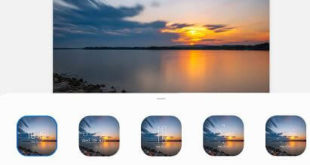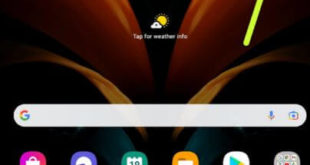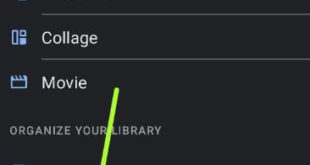Here’s how to enable full screen gestures on Samsung Galaxy Z Fold2. By default activate 3 button navigation (Recent, Home, and Back) on your Samsung Z Fold2 5G. You can use full screen navigation gestures to choose swipe gestures on your Samsung One UI 3.1. Also, change the navigation button …
Read More »How to Change the Clock Style on Lock Screen in Samsung Galaxy Z Fold2
By default set lock screen and always-on display clock style on your Samsung One UI 3.1 devices. Here’s how to change the clock style on the lock screen in Samsung Galaxy Z Fold2 5G. You can see different clock styles on both the lock screen and AOD screen and customize …
Read More »How to Show Battery Percentage on Samsung Galaxy Z Fold2
Here’s how to show battery percentage on Samsung Galaxy Z Fold2 (5G). By default hide the battery percentage on your Samsung Z Fold2. When enabling battery percentage on Samsung Galaxy Z Fold2 (One UI 3.1), you can see battery percentage at the top right of the status bar that indicates …
Read More »How to Turn On Split Screen on Samsung Galaxy S21 Ultra
Do you want to use multi-screen on S21 Ultra 5G? Here’s how to turn on split-screen on Galaxy S21 Ultra/S21 Plus/S21. To use two apps at the same time, you need to enable split-screen multitasking on your Samsung S21 Ultra 5G. You can chat with your friends and watch moves …
Read More »How to Change the Notification Sound on Galaxy S21 Ultra/S21+/S21/S20 Ultra/S20+/S20
Do you want to set custom notification sounds on Samsung Galaxy S21 Ultra/S21 Plus/S21/S20 Ultra/S20 Plus/S20? Here’s how to change the notification sound on Galaxy S21 Ultra 5G. You can change the notification sounds for different apps on Samsung Galaxy S21 Ultra/S21+/S21 using app settings. Select the notification tone from …
Read More »How to Use Locked Folder in Google Photos
Do you want to hide your personal photos in the Google Photos app? Google Photos add a new locked folder feature to hide sensitive photos & videos in your Pixel 5/Pixel 4a 5G/Pixel 4/ Pixel 4 XL/Pixel 3/Pixel 3 XL/Pixel 3a/Pixel 3a XL. Here’s how to set up and use …
Read More »