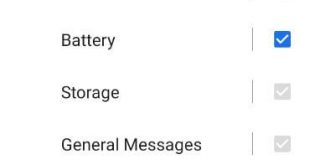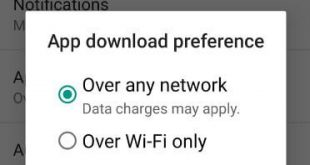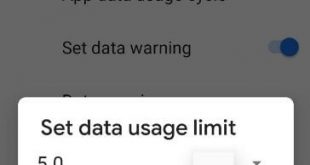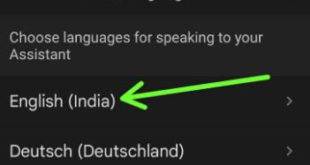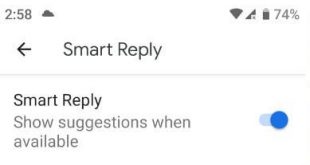Annoying by some system UI notifications on your Android? Here’s how to turn off system UI notifications in Android 9 Pie devices. You can enable/disable notifications of battery, storage, general messages, screenshots, and more. Also, change settings for certain apps on your all Pixel devices. If you don’t want to …
Read More »How to Change App Download Preferences on Android 9 Pie
Recently updated my Google Play store apps and I can see newly added settings called “App downloaded preference”. By default set download app settings over any network on your Android device. In this setting data charges may apply. If you want to change this app download setting, here’s the complete …
Read More »How to Reduce Data Usage on Android 9 Pie
Want to set a data usage limit on Android 9 Pie? This limiting data usage Android 9 Pie will useful to data saving in your device. Let see how to reduce data usage on Android 9 Pie devices. If using mobile data, you’ll need to set data limit & data …
Read More »How to Change Google Assistant Language on Android [2023]
Do you want to change the language in Google Assistant on Android and Samsung Galaxy devices? Here’s how to change Google Assistant language on Android phones and tablets. By default, set English (Depending on your Country) as the Assistant language in your Android 13/Android 12/Android 11/Android 10 and Samsung Galaxy …
Read More »How to Restrict App Background Data in Pixel 3 and Pixel 3 XL
Annoying by Apps using a lot of background data on Pixel 3 XL and Pixel 3? Here’s how to restrict background data in Pixel 3 and Pixel 3 XL. Several apps running in the background even we don’t use them. You’ll check mobile data usage and Wi-Fi data usage on …
Read More »How to enable smart reply in Android messages
Here’s how to enable smart reply in android messages. This smart reply feature is useful to automatically show text suggestion when available in your android messages. You can find smart reply under message settings in your android Pie 9.0, android 8.1 Oreo and other devices. To show you suggestion, Smart …
Read More »