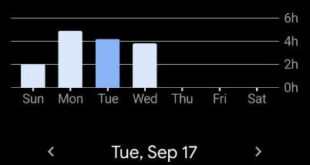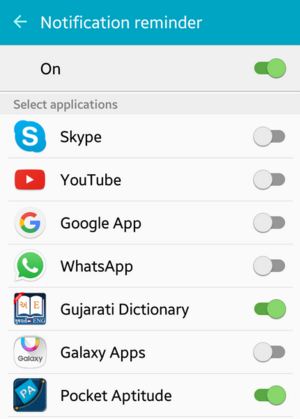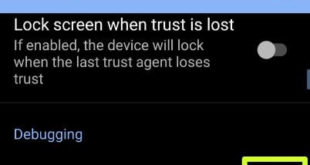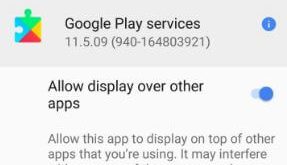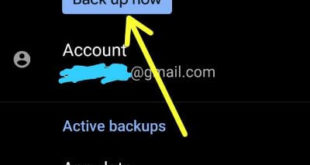Monitor screen time on Android? Here’s how to check screen time on Android 10. You can manage screen time and set app timer to limit daily usage on android 10 using Digital Wellbeing settings. Android 10 Digital Wellbeing includes Dashboard, Wind down, Do not disturb and newly added Focus mode …
Read More »How to Set Notification Reminder For Android Lollipop 5.1.1
Here is how to set a notification reminder for Android Lollipop 5.1.1. You can enable or disable notification reminders on your Android Lollipop and KitKat devices to alert you via vibration or sound when you unread notifications of any message on your phone. Also, set reminder notification interval time at …
Read More »How to Enable USB Debugging on Android 10
By default disable USB debugging in your android 10 or other devices. You can turn on USB debugging on Android 10 using developer mode settings. Make sure turn on developer option on Android 10. You can find the USB debugging option under the debugging section in your android Smartphone. When …
Read More »Best Music Apps For Android Wear 2023
Here you can download free Android Wear apps 2023 for music that is best for a control volume, voice command, searching or browsing playlists, rating songs or music, downloading music, managing media files, song title & artist details, and other music-related information. All these music apps for Android Wear 2023 …
Read More »How to Disable Display Over Other Apps on Android Oreo
Here’s how to enable or disable display over other apps on Android Oreo 8.0. Android Oreo has several amazing features and one of them we introduce here is Display over other apps. This allowed the applications to display a notification on top of other apps. Also, show a new notification …
Read More »How to Backup My Apps With Data Android 10
Want to backup your android phone or Android backup to PC? Here’s how to backup and restore data in Android 10. By default enable back up to Google drive in your android 10 and other devices. You can individually enable or disable backup android phones for App data, Call history, …
Read More »