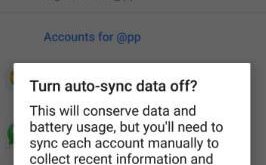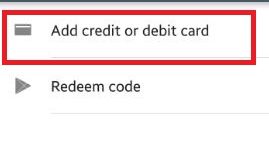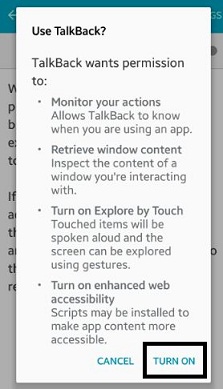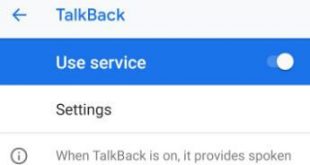By default, turn on auto-sync Android devices. Here’s how to turn on/turn off auto sync in Android (Oreo) devices. Turning on auto-sync in your Android will automatically sync app data, contacts, SMS, Drive, Gmail, and other data to your Google account. This auto-sync feature reduces battery life to update apps …
Read More »How to Clear Default Apps on Google Pixel Devices
By default set default apps in your Google Pixel, Pixel 2, Pixel 2 XL, Pixel 3, 3 XL, Pixel 3a, 3a XL, Pixel 4, 4 XL, and other latest Android devices. If you have changed the system default app and want to set back the default app settings again, you …
Read More »How to add payment method android phone
Would you add payment method android phone or tablet devices? You can use Google play store to add, remove, edit and change payment method on your android device while purchasing any apps or games. Using this payment method of Google play store, you can purchase your favourite games, apps and …
Read More »How to Transfer Files From Android to PC using Dropbox
Transfer your Android phone or tablet media files such as video, audio, photos, and other documents. It’s simple to transfer files from Android to PC using Dropbox. First, download the Dropbox app on your Android device from the Google play store and install it. Now create an account after opening Dropbox …
Read More »How to Enable Talkback Android Lollipop 5.1.1
Here’s how to enable or disable talkback feature on Android phone or tablet devices. When you turn on talkback Android Lollipop 5.1.1 and other device then you can see different 12 items for basic navigation of your finger touch. Talkback is the best feature to help blind and low vision …
Read More »How to Turn On Talkback on Android Oreo
Talkback feature can be helpful for people who are blind or have low vision. By default turned off talkback on Android Oreo 8.0, 8.1, and Android Pie 9.0 devices. You can turn on or enable talkback on Android Oreo 8.1 using accessibility settings. It will provide spoken feedback so that …
Read More »