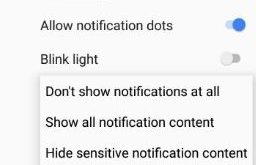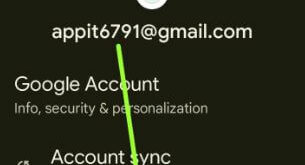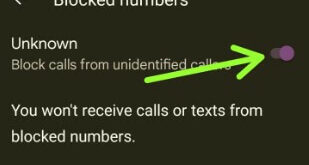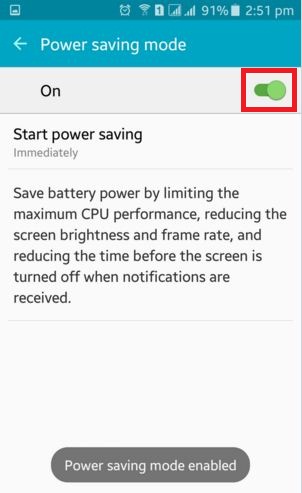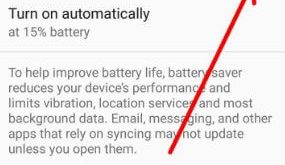Here’s how to change lock screen notification on Android Oreo 8.1. Customize lock screen in android Oreo devices. By default set show all notification content in your android devices. You can also hide sensitive notification content from the lock screen if important for you. If you don’t wont to show …
Read More »How to Fix Google Contacts Not Syncing Android 12/11/10
Are you feeling frustrated about syncing contacts? Here is the solution to fix Google contacts not syncing Android 12/11/10. You can easily apply this solution to solve the issue using the latest Android version. In the article, you will get all the necessary steps to fix your Android device’s solutions. …
Read More »How to Block Unknown Callers Android 12, Android 11, Android 10
Annoying by an unknown caller number on your Android phone or tablet? Here’s how to block unknown callers on Android 12, Android 11, and Android 10 devices. You can restrict calls from private numbers to direct call logs. Make sure to toggle on Unknown in your blocked number’s settings to …
Read More »How to Enable Power Saving Mode on Android Lollipop 5.1.1
Here’s how to enable power saver mode on Android Lollipop 5.1.1. By default disabled or turned off power-saving mode. When your phone screen is turned off, all apps have used a normal amount of battery power. You can easily check the estimated usage time remaining of battery on your Lollipop …
Read More »How to Enable Battery Saver Mode in Android 8.0 Oreo
How to turn on battery saver mode in Android 8.0 Oreo. Battery saver mode is one of the effective tips to save battery life on android 8 Oreo. You can customize battery saver mode in Android 8.0 Oreo. Battery saver mode reduces your android 8.0’s performance, limits vibration & animation, locations …
Read More »How to Customize Navigation Bar on Android 8.0 Oreo
Here’s how to customize the navigation bar on Android 8.0 Oreo devices. You can easily customize your favorite navigation bar Oreo. This feature allows us to change the navigation bar on Android 8 Oreo with additional functionality. Also, use Android O launcher to make your device looks like Android 8.0 …
Read More »