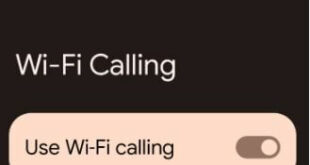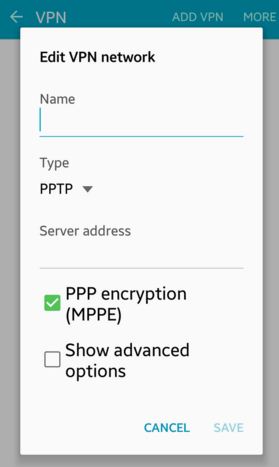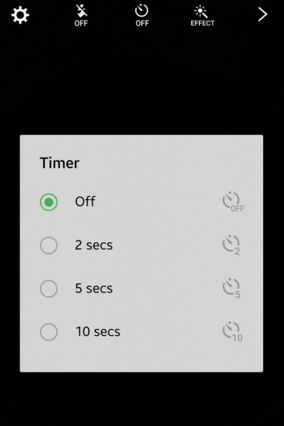Irritated by the phone keeps dropping calls on your Android devices? The main reason behind dropped calls on Android and Samsung is poor or weak network signal on your carriers, such as AT&T, Verizon, T-mobile, Sprint, etc. If you’re facing call drop problems sometimes, it may be faulted SIM card …
Read More »How to hide app icon from home screen Android
Hide app icon from home screen Android lollipop 5.1.2 device When you install new apps on your android phone or tablet then shortcut create for those installed apps on your android device home screen. Using this apps icon from home screen, you can open directly those apps without go to …
Read More »How to Set Up a VPN on Android Lollipop 5.1.1
Here’s how to manage and setup VPN Android Lollipop 5.1.1 device and other Samsung Galaxy devices. A virtual private network (VPN) is best to secure your pc or smartphone computer internet connection and protect your sending and receiving data. First of all, add a VPN network on your Android Lollipop …
Read More »How to Adjust Keyboard Size Android Lollipop 5.1.1
You can set Keyboard language, default keyboard (Samsung), and adjust keyboard size Android Lollipop 5.1.2 device. Increase or decrease keyboard size on your Android 5.1.2. Also, download different types of keyboards from the Google play store that adjust with your phone screen so easily typing words on keyboards. Change the …
Read More »How to Make a Folder on Android 10 Home Screen
Here’s how to create a folder on Android 10. You can make app folders in Android devices to organize app categories on home screens such as Music apps, Games, Social media apps, etc. After creating a new folder, you’ll quickly access apps from the home screen. It’s quite easy to …
Read More »How to Set Camera Timer on Android Lollipop 5.1.1
Here’s how to set a camera timer Android Lollipop 5.1.1 phone or tablet to capture the photo itself at the selected time. You can set a camera timer at 2 sec/5 secs/10 secs in your Android 5.1 lollipop devices. By default turned off timer on your android phone. First of …
Read More »