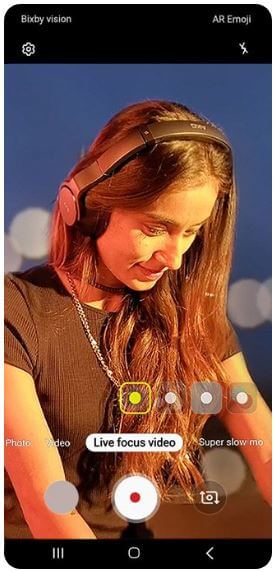Last Updated on March 7, 2021 by Bestusefultips
Here’s everything about the best Samsung Galaxy Note 10 Plus features. Samsung Galaxy Note 10 and Note 10 plus camera allows us to shoot super smooth video, adjust the blur & add bokeh & specific effect to make amazing videos and edit videos using S Pen. Samsung Galaxy Note 10 plus has a 6.8-inch display with Infinity-O dynamic AMOLED display, 7nm processor, improved the camera, S Pen stylus with new Air actions gesture and more.
Galaxy Note 10+ has 5 cameras including 10MP selfie camera, 16MP ultra-wide camera, 12MP wide-angle camera, 12MP telephoto camera, and depth vision camera that only available on Galaxy Note 10+. Check out below the given list of top 7 best Samsung Galaxy Note 10 plus features.
Read Also:
- How to use S Pen on Galaxy Note 9
- How to enable Always-on display in Samsung Note 10
- Galaxy Note 9 camera settings
- How to enable dark mode in Galaxy Note 10+
7 Best Samsung Note 10 Plus Features
These Samsung galaxy flagships improve the cameras and add new air action gestures for S Pen stylus for better use. Let see top best galaxy Note 10 plus tips and tricks.
Amazing Video Effects While Record- Bokeh
You can shoot epic videos with a pro-grade camera on Note 10 plus. You can blur the video backgrounds with bokeh effect, add specific effects in real-time to take artistic moments. Capture smooth and natural video without motion sickness even you walking running.
Record HDR10+ Video
You can capture HDR10+ video in your Samsung Galaxy Note 10 plus and Note 10. Shoot with different color and detail in 4K UHD. Every photo you capture is rich & color contrast that perfect in each scene with HDR10+ and dynamic tone mapping. Change video resolution on galaxy Note 10 plus using below-given camera settings.
Open camera app > Settings gear icon at upper left corner > Front video size > Choose resolution
Read Also: How to record HDR10+ video on Galaxy S10 and S10 Plus
S Pen
Samsung Galaxy Note 10 and Note 10 Plus added a new Air action gesture for S Pen stylus for better use. You can use Note 10 S Pen for quickly double press S Pen to switch camera mode, move photos, zoom in or zoom out, take pictures & videos, convert your handwritten notes into Microsoft word, use AR Doodle to make a funny face and more. One of the best Samsung Galaxy Note 10 plus features. Click here to see Galaxy Note 10 plus S Pen tips and tricks.
Live Focus Video
Using Samsung Note 10 plus live focus video, you can edit to multiple videos, blur out the background, insert transitions or subtitles, change the speed, and even add illustrations with S Pen. Also share videos directly to your friends or family member.
Samsung Dex & Link to Windows
Easily connect your phone with your PC or laptop using Samsung Dex. After connecting your device, you can drag & drop files between your devices. Also, work on your Note 10 while it’s connected to the desktop PC via USB cable.
Link to Windows new added feature in Note 10 and Note 10 plus. You can use the link to Windows using your Microsoft account. This will sync your messages, photos, and notification from your phone to the PC.
Dolby Atmos
Best sound speaker and type-C earphones with stereo audio enhanced by Dolby Atmos that gives you rich, clear, and 3D sound experience.
Read More: Best soundbar 2020 with Dolby Atmos speakers
Superfast WiFi 6 Speed With Powerful 7nm Processor
Intelligent wifi gets you connected to you faster with Wifi 6. When you’re not in wifi range, LTE hits the speeds up to 2.0Gbps or less buffering.
And that’s it. Check out each one listed above given the best Samsung Galaxy Note 10 plus features list. Did I miss anything? Let me know in the comments section. Which is your favorite Samsung Note 10 plus features?