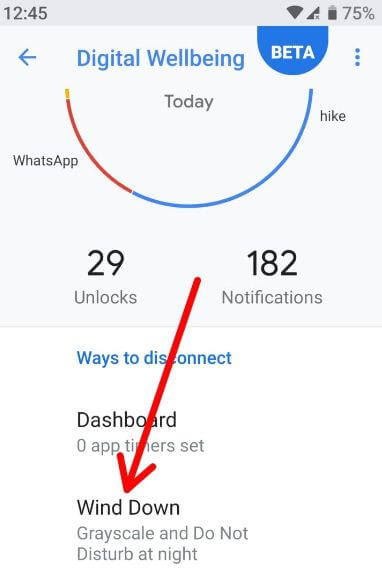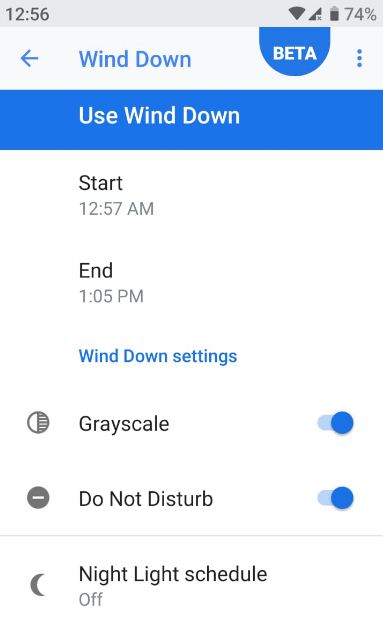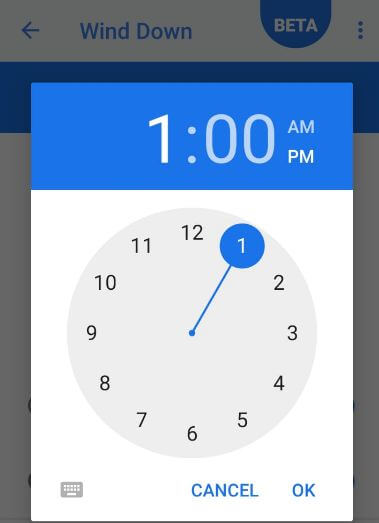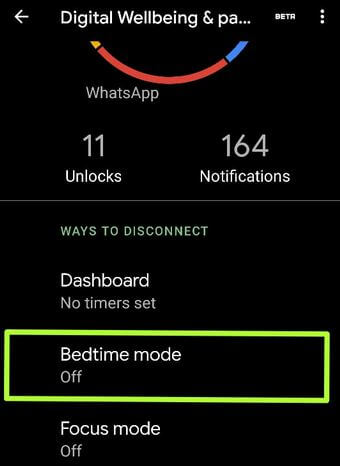Last Updated on March 7, 2021 by Bestusefultips
Want to enable and use wind down mode on your Android 9 Pie devices? If you can’t found Android Pie’s digital wellbeing feature on your phone setting, you can get android 9 Pie’s digital wellbeing beta on your devices using this. You can turn on wind down mode on Android 9 Pie’s to disconnect from your device and avoid interruptions while you sleep. When activating Wind down mode, your device screen looks grayscale. Google’s digital wellbeing settings include a Screen time & app timer, Wind down, and Do not disturb mode to reduce interruption. If you have the latest updates Android 10 OS, you can see bedtime mode instead of wind down mode.
Read Also:
- How to use screen time on Android 9 Pie
- How to set up parental controls in Android 10
- How to set app time limits on Android Pie 9.0
- How to use focus mode in Android 10
How to Use Wind Down on Android 9 Pie
Step 1: Swipe down notification shade twice in your Android 9 Pie & tap Settings gear icon.
Step 2: Scroll down and tap Digital Wellbeing.
Step 3: Tap Wind down.
Android 9 Pie Wind down mode is useful to remind a good night’s sleep.
Step 4: Tap Next.
Here you can see Android 9 Pie Wind down settings on your Pixel and another Android device. By default enable Grayscale mode and do not disturb in wind down settings. Also, see Night light schedule that by default disabled in your device. You’ll turn on night light schedule using this setting.
Step 5: Tap Start, now set time you want to use Wind down mode & tap OK.
Step 6: Tap End, now set time and tap OK.
Now, wait for the time when activating wind-down mode in the Android Pie 9.0 device. You’ll see your device all screen looks gray color. In this Android Pie’s digital wellbeing features, you’ll also manage notifications of individual apps and use DND mode to mute sound & vibration.
How to Activate or Turn Off Bedtime Mode on Android 10
When activate bedtime mode, it will silence your phone and remove the screen color at bedtime.
Step 1: Go to Settings.
Step 2: Scroll down and tap on Digital Wellbeing & parental controls.
Step 3: Tap Bedtime mode.
By default turned off bedtime mode.
Step 4: Choose from Based on schedule/While charging at bedtime/Off (By default).
You can also enable or disable DND & grayscale mode when bedtime mode is on in your Android 10 devices.
And that’s all. Did you found the above tutorial helpful to use wind down on Android 9 Pie? If you have any kind of trouble, tell us in below comment box. Stay and connect with us for the latest Android 9 Pie updates.