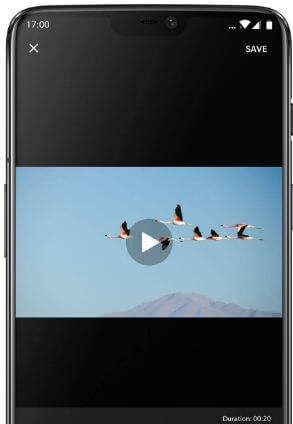Last Updated on February 10, 2021 by Bestusefultips
Here’s how to enable and use pro mode on OnePlus 6/OnePlus 6T Oxygen OS. In OnePlus 6 Pro mode settings, you can individually set the focal point and Exposure point while you take shots. You can also save photos in a RAW format you want to set in your device. The main advantage of Pro mode is to focus on the object perfectly you take pictures.
OnePlus 6 camera has several awesome features such as Portrait mode, Pro mode, record 4K resolution videos at 60FPS & super slow-motion 1080p video at 240fps, Panorama, HDR, Dynamic Denoise, RAW image, Bokeh effect, and more. We already discussed OnePlus 6 camera tips and tricks.
Read Also:
- How to customize Gestures in OnePlus 6
- How to customize Shelf in OnePlus 6
- How to enable Quick pay in OnePlus 6
How to Use Pro Mode on OnePlus 6/6T Oxygen OS
First of all, enable pro mode in onePlus 6 using the below-given settings.
Step 1: Open the Camera app on your device
Step 2: Swipe up from the bottom of the screen.
You can see a list of OnePlus 6 camera modes such as Portrait, Pro, Panorama, Slow motion, time-lapse, and more.
Step 3: Tap Pro mode.
Now you can manually adjust Pro mode settings at the bottom of the screen including the ISO, aperture, Shutter speed, and White balance (WB). To focus on the object, long press on the focus point and drag it to the point you want to capture a photo in your OnePlus 6 device. You can also save photos in RAW images using below given Pro mode setting.
Camera app > Swipe up from the bottom of the screen > Pro mode > Raw icon
OnePlus 6 Portrait Mode
Portrait mode is helpful to take a stunning effect on your photos and focus on a particular person or object in your device. You can adjust the depth of field effect. In OnePlus 6 Portrait mode include the “Bokeh effect”. Using this Bokeh shapes, you can add hearts, stars, and see effects in real-time in your device. Also, blur the background behind your object while taking pictures. You can save the regular photos in portrait mode using camera settings.
Camera app > Swipe up from the bottom of the screen > Portrait mode
OnePlus 6 Bokeh Effect
Camera app > Swipe up from the bottom of the screen > Portrait mode > Bokeh icon at upper right corner > Select any shape
And that’s it. We hope this makes it clear how to enable and use Pro mode on OnePlus 6 Oxygen OS. Do you know any other camera tricks? Share with us in below comment box.