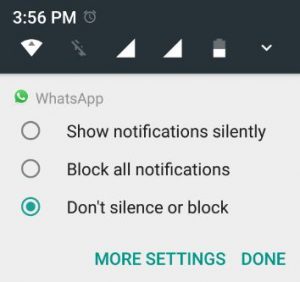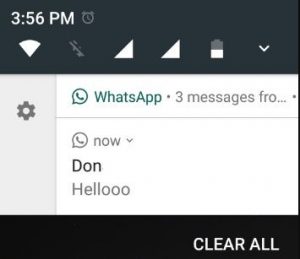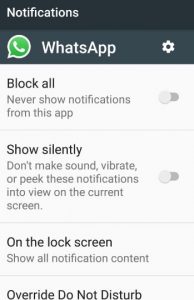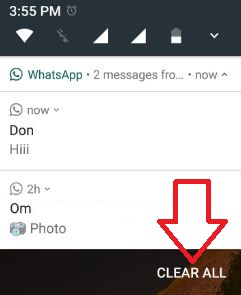Last Updated on March 7, 2021 by Bestusefultips
Latest android nougat has best trick to use notification reminder nougat 7.0 & 7.1. If your have busy and not read any message notification on your android device, you can view alert message on notifications area icons on home screen. For each app, you can set app notifications such as block app notifications, hide sensitive data from lock screen or give priority and set as top of list. To stop app from sending notifications, block particular app using notifications settings.
Also turn off sound, vibration and pop-up notifications on your nougat 7.0 devices. Clear all notifications from notification bar. Below you can see use notification reminder nougat 7.0 phones.
Don’t miss this:
How to hide notification content in OnePlus 5T
How to enable show notification channel warning in Android 8.1
How to disable keyboard vibration on android nougat
How to manage, customize and use notification reminder nougat 7.0 & 7.1
See below useful feature to manage app notifications on android nougat devices.
Direct reply:
When you get notifications on your device, you can see message with “reply to” screen on your phone.
You can direct reply to message from home screen notifications, no longer need to open app to quick response on your android phone. Tap on app icon of message, you can view below screen. Directly change notifications settings.
Notifications controls:
When you can see notification on screen, just swipe the screen left or right side and you can view settings gear icon.
Just tap on settings icon to set notifications reminders on your android nougat 7.0. View below screen on your device.
You can silence or block notifications from that particular app, After block app never show notifications from this app on your phone.
Also clear all apps notifications from home screen in your nougat 7.0 & 7.1.
You can also control app notifications without apps. To turning notifications on or off, assign a ringtone, turn of sound and add or remove a vibration on your phone.
Bundle notifications:
All apps notifications you miss, view in together as bundles. Using this you can see all information and less wasted space of device. To view all app notifications, tap on bundle from notifications screen.
Set notification reminder on lollipop (Android 5.1.1):
Settings > Personal section > Accessibility > Notifications reminder
That’s all. Let me know in comment section, if you have any kind of trouble to use notification reminder nougat 7.0 & 7.1. Don’t forget to share this article with your friends on social network.