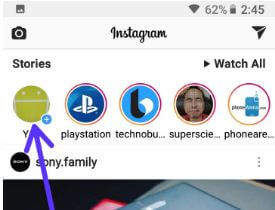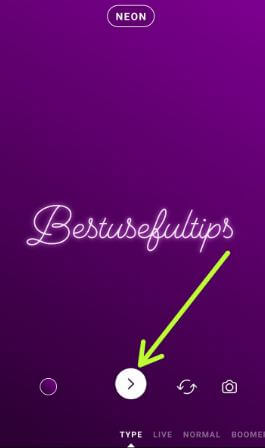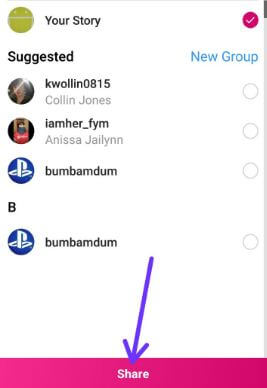Last Updated on March 7, 2021 by Bestusefultips
Recently updated my Instagram app and I can see Instgram story added new “Type mode” feature in android and iOS devices. Let see how to use Instagram stories type mode on android phone. This Instagram type mode is available in different fonts such as Strong, Modern, NEON, and typewriter. You can also set different color background in this new Instagram type mode feature.
First of all make sure your Instagram app is updated to latest versions. This new update will allow Instagram to add text only to Instagram stories in android. Also change Instagram story privacy settings on android or iOS. Follow below given step by step process to use Instagram stories type mode on android phone.
Read Also:
How to add multiple photos to Instagram stories in android device
How to see WhatsApp status without them knowing on android phone
How to add a friend to your Instagram live story in android device
How to use Instagram stories type mode on android phone
Step 1: Open Instagram app in your android device
Step 2: Tap on your story icon
Step 3: Select Type
Here you’ll change text type of Instagram stories in your android devices such as Strong, NEON and more.
Step 4: Tap on screen to type text
Step 5: Type word you want to see on your Instagram story
Step 6: Tap on Arrow icon
Here you’ll edit on Instagram story in your android devices. After edit, tap on Done.
Step 7: Tap on Send to
Step 8: Select your story & other contact story you want to share this Instagram new Type mode feature and tap on Share
Step 9: Tap on your story to see updated new Instagram Type mode feature for text only story
Now enjoy this Instagram new type mode feature for text only stories in android and iOS devices.
And that’s it. I hope this article helpful to use Instagram stories type mode on android phone. If you have any kind of issue, tell us in below comment box. We’ll respond as soon as possible. Stay and connected with us for latest android tips.