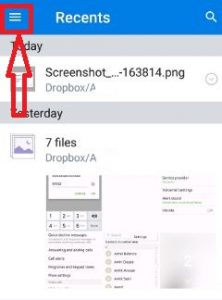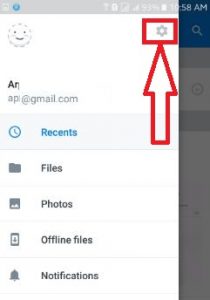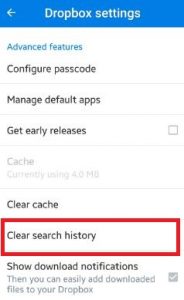Last Updated on March 7, 2021 by Bestusefultips
Delete all search history or clear search history Dropbox android phone or tablet devices. Using Dropbox we can directly share photos, songs, videos and other document from mobile to PC / laptop without any USB cable. You can also download the uploaded photos and other document related data on your android mobile or PC. Mostly user use the Dropbox for uploads multiple files, add file from computer and easily transfer file android phone to PC without any cable or USB devices.
It’s simple to clear search history Dropbox android lollipop (5.1.1) and marshmallow. You can see the recent uploaded files on Dropbox and create new folder & new text file on your device. Also clear cache using Dropbox settings but in this tutorial, i will show you simple process to clear search history Dropbox android mobile.
Read Also:
How to delete multiple files from Dropbox on Android
How to clear search history facebook app android
How to clear search history chrome android
How to clear search history Dropbox android phone
Step 1: Open “Dropbox” app on your android smartphone
Step 2: Tap on “three horizontal line” from top of the left side corner
Step 3: Click on “Gear” icon from top right side
You can see various options in Dropbox settings
Step 4: Under advanced features, tap on “Clear search history”
Now all you Dropbox search history deleted from your android mobile or tablet devices.
In Dropbox app, you can easily add downloaded files to your Dropbox, share with your contacts using sync contacts and manage default apps on your smartphone. Also move documents or files, share or send a link via different application such as one drive, skype, WhatsApp, save to drive etc.
Above you can see process to clear search history Dropbox android phone or tablet devices. Did you find the above process helpful? If you have any concern or question regarding above steps, do let me know via below comment box. Don’t forget to share this article with your friends on social network.