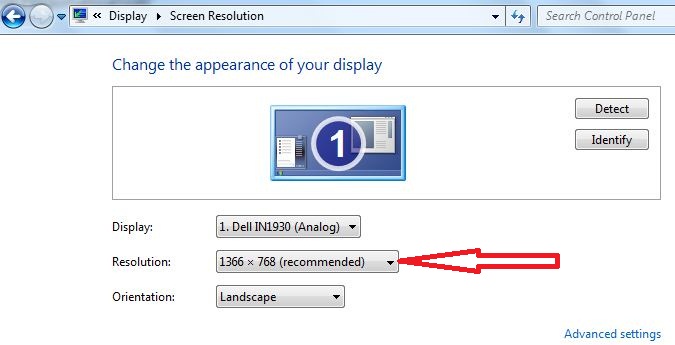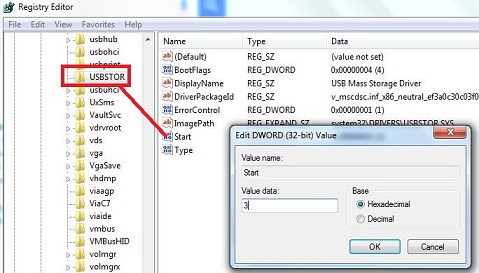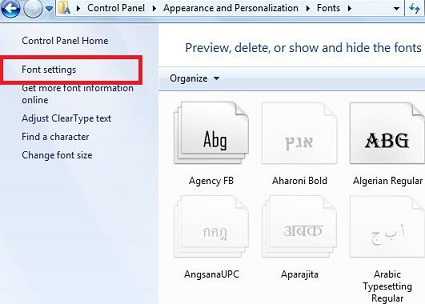If you have Windows 7 OS on your desktop or laptop device, it’s easy to find or show the wifi password on Windows 7 device. By default, hide the wifi password of your windows laptop devices. You can set a Wi-Fi password as shown anytime on your smartphone or laptop when connecting …
Read More »How to change screen resolution windows 7
Set or change screen resolution Windows 7 PC / laptop. If you are regular use a computer then adjust the screen resolution to feel comfortable and easily work without eyestrain. To looks clean words, icons, images and other documents on your Windows 7 desktop, you can adjust screen resolution with …
Read More »How to enable or disable USB Port windows 7 / 8
Here’s how to enable or disable USB port Windows 7 / 8 PC. In college, school and office we cannot access any USB mass storage device in windows device because of the administrator or admin disable USB devices or drivers from the computer. So nobody can use Pendrive or any …
Read More »How to Change Windows 7 Password If Know Old Password
Reset or change windows 7 password and username. To secure or protect your Windows 7 PC from other users to regularly change passwords is the best way. In your Windows PC store important data or information, to protect important data set the strong login password. We have two tricks to …
Read More »How to show hidden files and folder in Windows 7
Do you want to hide files and folders in Windows 7 PC or tablet, Windows 8, Vista and XP? This article explains how to show hidden files and folder in Windows 7. You can hide all important data or documents on your Windows 7 PC to protect from other users. …
Read More »How to change font settings in windows 7
Change default Windows 7 font settings? It’s easy to change font settings in Windows 7 including font size, windows font style and adjust ClearType text for LCDs such as Pocket PC screens, laptop screens, and flat-panel monitors. This ClearType font looks almost as sharp and clear on your Windows computer …
Read More »