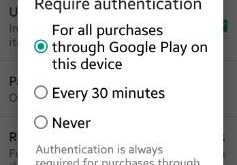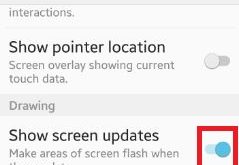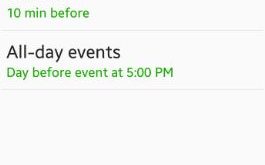Do you know about the hidden easter egg game on Android Marshmallow 6.0 and Nougat 7.0? Here’s how to find easter egg game in Android 6.0 Marshmallow and 7.0 nougat. When you update lollipop to marshmallow has a secret feature of hidden easter egg game. In the lollipop 5.1.2 device, …
Read More »How to create photo album android
Are you interested to create photo album android phone? It’s the right place for you to learn the process to make photo album android smartphone. You can create elegant photo album on your android device from choosing your different favorite photos from your device gallery images. In latest android lollipop …
Read More »How to disable app purchases android phone
How to enable or disable app purchases android phone or tablet. You can purchase apps, games, movies from Google play store on your android lollipop 5.1.1 and marshmallow 6.0 device. For all purchase through Google play on your device, you must require authentications for purchases. This authentication is always required …
Read More »How to enable show screen updates android
Enable show screen updates android lollipop (5.1.1) and marshmallow (android 6.0) device. You can make areas of screen flash when they update on your device. You can enable / disable show screen updates using drawing section under developer options on your smartphone. In drawing section, you can also see layout …
Read More »How to set default reminders android phone
Have you ever set default reminders android phone? You can set reminders on your device using s planner settings on latest lollipop 5.1.1 and marshmallow 6.0 device. In default reminders, you can set events on time / 10 min / 20 min / 30 min / 1 hour before / …
Read More »How to change icon background android phone
Do you want to change icon background android phone? You have two choices to change background of icons on your android device. One is “icons only” option means only icon change on your device and the other is “icons with backgrounds” means show icon with shaded background to make them …
Read More »