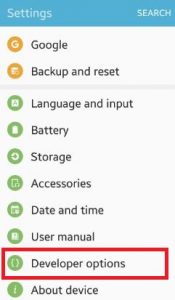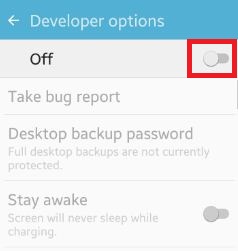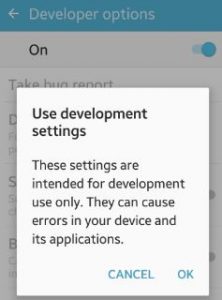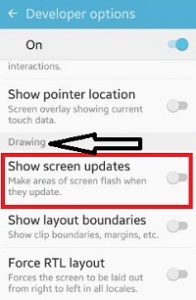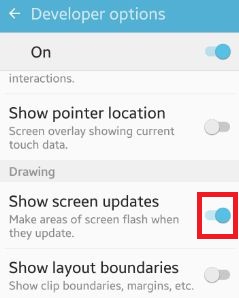Last Updated on October 23, 2019 by Bestusefultips
Enable show screen updates android lollipop (5.1.1) and marshmallow (android 6.0) device. You can make areas of screen flash when they update on your device. You can enable / disable show screen updates using drawing section under developer options on your smartphone. In drawing section, you can also see layout boundaries, RTL layout, windows animation scale, transition animation scale, animator duration scale and other useful settings. When enable screen updates on your device, you can see pink color flash light on screen. So when areas of screen flash means it updates.
It’s easy to disable show screen updates using developer options. In force RTL layout the screen to be laid out from right side to left side in all locales on your android phone. Before enable it, you must turn on developer mode on your smartphone. Follow below given step by step guide to enable show screen updates android lollipop and marshmallow device.
Read this:
How to schedule software updates Galaxy S9 & S9 Plus
How to make WhatsApp video call android phone
How to check software update in Android 9 Pie
How to enable show screen updates android mobile
Step 1: Open “Apps” on your android device
Step 2: Tap on “Settings” app
You can enable developer mode on your device using this if disable. After enable developer mode follow below steps.
Step 3: Scroll down until end of the page and tap on “Developer options” under settings
Be default turn off developer options on your device.
Step 4: Enable developer options
You can see below screen on your android phone.
Step 5: Click “OK” to enable it
Step 6: Scroll down until see “Drawing” section, you can see show screen updates option which is by default disable
Step 7: Turn on toggle button of “Show screen updates”
You can see pink shining flash light when screen updates on your android phone. That’s all.
Above you can see process to enable show screen updates android phone. If any problem occur when implement it, please let us know on below comment box. Don’t forget to share this article with your friends on social network.