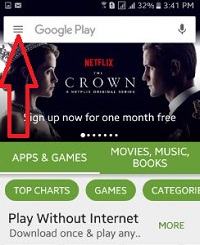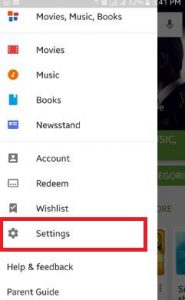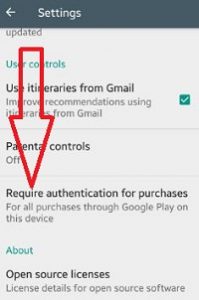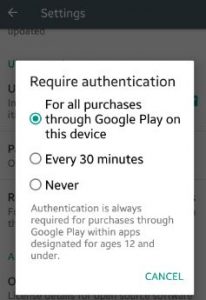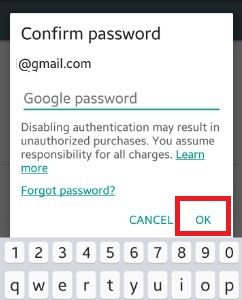Last Updated on October 24, 2019 by Bestusefultips
How to enable or disable app purchases android phone or tablet. You can purchase apps, games, movies from Google play store on your android lollipop 5.1.1 and marshmallow 6.0 device. For all purchase through Google play on your device, you must require authentications for purchases. This authentication is always required for purchases through Google play within apps designated for ages 12 and under. You can change app purchases settings using three different options including Every 30 minutes / Never / for all purchases using Google Play Store.
It’s easy to turn off or disable app purchases android phone. In Google play store settings, you can also turn on parental controls feature to set content restrictions for each type of content including apps, games, movies, music etc. Also change settings of auto-update apps, add icon to home screen and user control on your device, Follow below given steps to disable app purchases android phone.
Read this:
How to enable system UI tuner on Pixel 2 and Pixel 2 XL
How to disable app background activity on Android 8 Oreo
How to disable automatic app updates android phone
How to disable app purchases android lollipop, marshmallow
Step 1: Open “Apps” from home screen
Step 2: Open “Google play store” app
Step 3: Tap on “Three horizontal line” from top of the left side corner
Step 4: Scroll down and tap on “Settings”
Step 5: Under user controls, tap on “Require authentication for purchases”
You can see above screen on your device. By default selected “for all purchases through Google Play on this device” option
Step 6: Choose “Never” want to turn off app purchases on android phone
You can see below screen on your android phone.
Step 7: Enter Google password and press “OK”
This disable authentication means unauthorized purchases from play store. You assume responsibility for all purchase. Authentication means some of the information or password must require to purchase from you android phone.
Did you find above process to disable app purchases android phone helpful? If you have any concern regarding above steps then please let us know on below comment box, would be pleasure to help you. Don’t forget to share this article on social network.