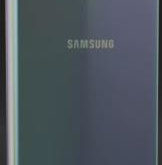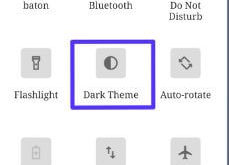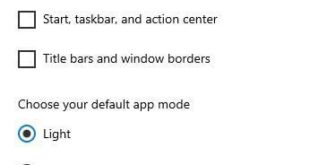OnePlus 8 Pro adds customization section that includes dark mode (Tone), accent color, clock style, icon packs, system icons, etc. But in this tutorial, I will show you steps to enable dark mode on OnePlus 8 Pro and OnePlus 8 Oxygen OS. Choose your OnePlus 8 Pro theme from colorful/light/dark. …
Read More »How to Turn On Dark Mode on Galaxy S20 Ultra, S20 Plus, and S20
Here’s how to enable dark mode on the Galaxy S20 Ultra, S20 Plus, and S20. By default set light mode. When enabling the dark theme in your Samsung S20 Ultra, it will black the background of phone settings, notification panel, and more. You can set schedule time or choose sunset …
Read More »How to Turn on Dark Mode on Samsung Note 10 and Note 10
Here’s how to enable dark mode in Samsung Note 10 Plus and Note 10. If you have the latest updated One UI 2.0, you can easily activate dark mode in Note 10 and Note 10 plus using display settings. One UI devices have a night mode option for the set …
Read More »How to Turn Off Dark Mode Android 10
Android 10 device supported system-wise dark mode. The first-time dark theme introduced in Android Q Beta 3 features, you can see a dark theme option available for manually change the android Q theme as the dark mode or light mode you want to set. When enabling dark mode in Android …
Read More »How to change theme in Android Q Beta 3
Android Q Beta 3 now available for all Pixel devices with new added features including new gestural navigation, dark theme, focus mode, live captions, family link and more. But in this tutorial, I’ll show you how to set or change theme in Android Q Beta 3 developer preview. Before released …
Read More »How to change app mode on Windows 10
Want to change Windows 10 default app mode? By default Windows 10 app mode set as light color. You can change app mode on Windows 10 PC under lock screen settings. When change Windows to dark mode, all your apps, taskbar, start icon and system pages background set a dark …
Read More »