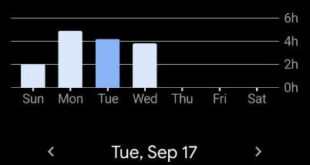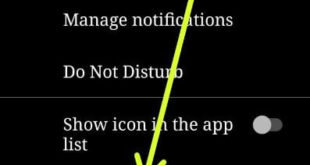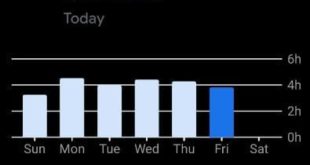Monitor screen time on Android? Here’s how to check screen time on Android 10. You can manage screen time and set app timer to limit daily usage on android 10 using Digital Wellbeing settings. Android 10 Digital Wellbeing includes Dashboard, Wind down, Do not disturb and newly added Focus mode …
Read More »How to Enable and Use Focus Mode in Android 10
Here’s how to enable and use focus mode in Android 10. When enabling focus mode android 10, it will pause or stop distracting apps when you need time to focus on particular things or activity. Android 10 new features include System wise dark mode, Digital Wellbeing’s Focus mode & parental …
Read More »7 Best Google Pixel 3 and Pixel 3 XL Tips and Tricks
Have you purchase Google Pixel 3 or Pixel 3 XL? Both Google devices have the same features and settings, the only difference is screen size and battery. Let see the best Google Pixel 3 tips and tricks. One of the most important features is the Google Pixel 3 camera. This …
Read More »How to Set Parental Controls On Android 10, 9 Pie
Digital Wellbeing beta updated with new parental control features in Android 10 & 9 Pie. After the updated app, you can see new Digital Wellbeing & parental controls names instead of Digital Wellbeing in your android 10 devices. You need to set up parental controls in Android 10 to use …
Read More »How to Set Up Night Light On Pixel 3a and Pixel 3a XL
Want to automatically change your screen color at night on Pixel 3a XL & Pixel 3a? Here’s how to set up Night light in Pixel 3a Pie. To make it easier to look at your Google Pixel device in dim light, enable night light in Pixel 3a. Your screen will …
Read More »How to Use Dashboard on Android 9 Pie
Want to access Android dashboard? Android 9 Pie added a new Digital Wellbeing feature that includes Dashboard, Wind down, Do not disturb and manage notifications. But in this tutorial, I’ll show you how to use Dashboard on Android 9 Pie. Android Dashboard app is useful to check screen time, how …
Read More »