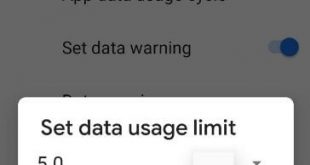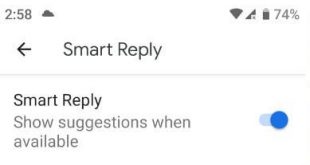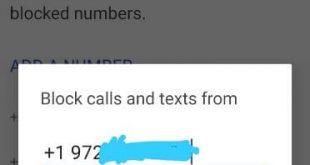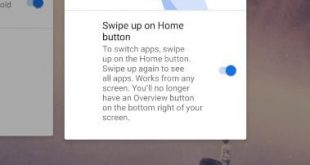Want to set a data usage limit on Android 9 Pie? This limiting data usage Android 9 Pie will useful to data saving in your device. Let see how to reduce data usage on Android 9 Pie devices. If using mobile data, you’ll need to set data limit & data …
Read More »How to enable smart reply in Android messages
Here’s how to enable smart reply in android messages. This smart reply feature is useful to automatically show text suggestion when available in your android messages. You can find smart reply under message settings in your android Pie 9.0, android 8.1 Oreo and other devices. To show you suggestion, Smart …
Read More »How to Block a Number In Android 9
Want to block unknown numbers from texting and incoming calls on Android 9 Pie? Here’s how to block a private number on android 9 Pie devices. In the latest Android 10 devices, you need to toggle on the “unknown” under the phone app settings to block calls from unidentified callers. …
Read More »How to Change Language on Android 9 Pie
Here’s how to change phone language and keyboard language on android 9 Pie. By default phone language set as English (United States) or default country. You can change the language on android 9 Pie under language & input settings. Also, add more than one language on the list. You can …
Read More »How to Check Time Spent in Each Apps Android 9 Pie
Here’s how to see how much time you spend in Android 9 Pie. You can check how long you’re using apps on your Android Pie 9.0 using digital wellbeing features. You can see time spent in apps option under apps & notification settings in your Pixel running Android Pie 9.0. …
Read More »How to Enable and Use Android 9 Pie Gesture Navigation
Want to hide navigation bar on Android 9.0 Pie? Here’s how to enable Android 9 Pie gesture navigation on Google Pixel and other devices. To use gesture navigation on Android 9.0 Pie, enable swipe up on home screen gestures on your phone. You can activate Android Pie’s gesture navigation under gestures …
Read More »