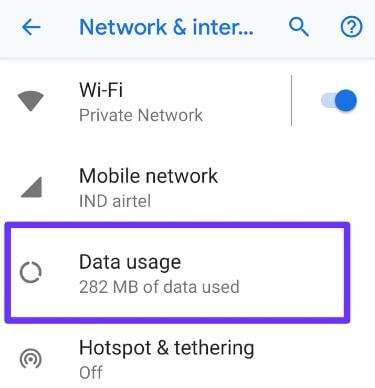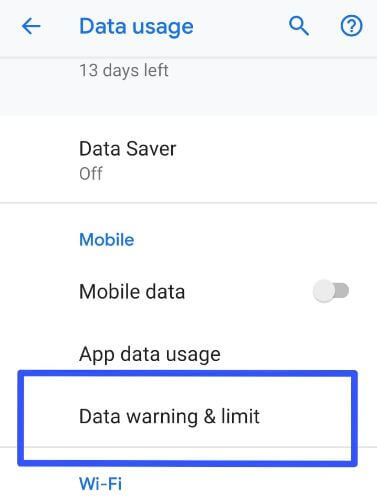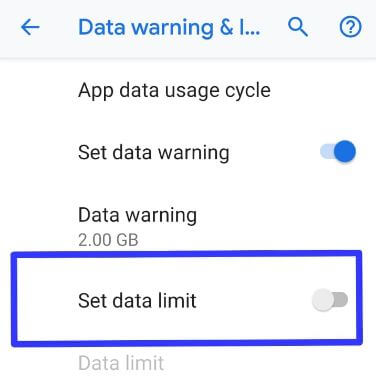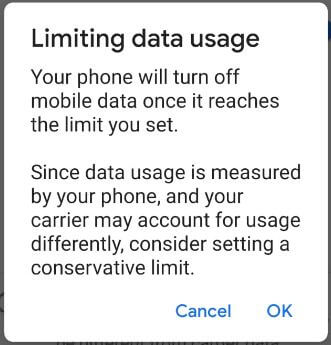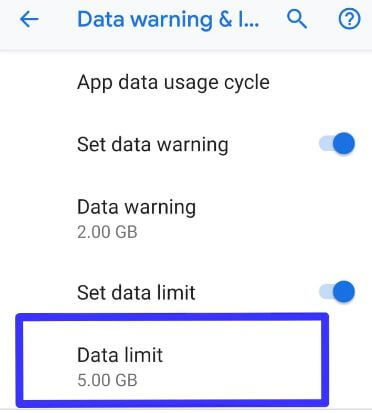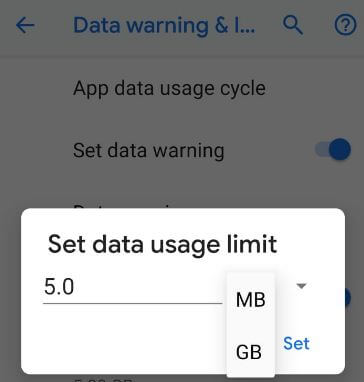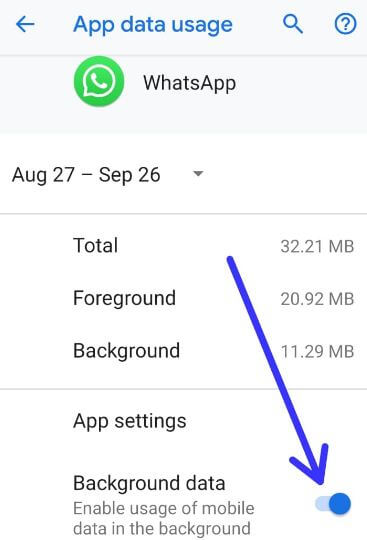Last Updated on March 7, 2021 by Bestusefultips
Want to set a data usage limit on Android 9 Pie? This limiting data usage Android 9 Pie will useful to data saving in your device. Let see how to reduce data usage on Android 9 Pie devices. If using mobile data, you’ll need to set data limit & data warning to restrict data usage. Your phone will automatically turn off mobile data once it reaches the limit you set. Also, individually restrict apps from using data on your Android device. You can check the WiFi data usage on Android 9 Pie devices.
In daily routine life, we surf the internet, chat with friends on social media sites, watch YouTube videos, and other entertaining using Wi-Fi or mobile data. You can restrict background data Android device to reduce data usage on Facebook or WhatsApp or Instagram or YouTube, and other apps which used more data.
Read Also:
- How to disable app background activity on Android Oreo 8.0
- How to restrict background data on Android Nougat 7.1.2
- How to restrict apps in Android 9 Pie
How to Reduce Data Usage on Android 9 Pie
Let see how to set data warning and data limit on Android Pie 9.0 devices.
Step 1: Swipe down notification shade twice and tap the Settings gear icon.
Step 2: Tap Network & internet.
You can see Wi-Fi, Mobile network, Data usage, Hotspot & tethering, Airplane mode, VPN, and Private DNS settings.
Step 3: Tap Data usage.
Step 4: Tap Data warning & limit under the mobile section.
By default turned off the set data limit in your android 9 Pie and other devices.
Step 5: Toggle on Set data limit toggle.
You can see a pop-up message on the screen: Limiting data usage
Step 6: Tap OK.
Step 7: Tap Data limit.
Step 8: Now set data usage limit (MB/GB) and tap Set.
Now automatically turn off mobile data when it will reach the data usage limit you set.
How to Restrict Background Data on Android 9 Pie
Here you can see individual apps data usage and Wi-Fi data usage in your android. By default enable background data usage in your Android devices. Let see steps to disable app background data Android 9.0.
Settings > Network & internet > Data usage > Mobile > App data usage > Tap App > Toggle off “Background data”
Check WiFi Data Usage on Android 9 Pie
Settings > Network & internet > Data usage > Tap “WiFi data usage” under the WiFi section at the end of the page > List of apps usage more WiFi view
And that’s all. We hope this makes it clear how to reduce data usage on Android 9 Pie. If you have any kind of trouble, tell us in below comment box. Don’t forget to share with others, if you found it helpful.