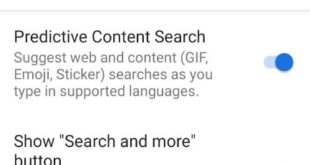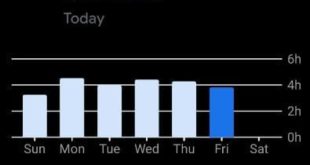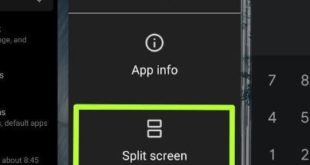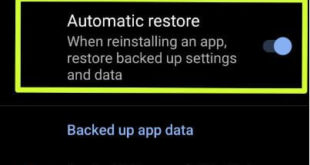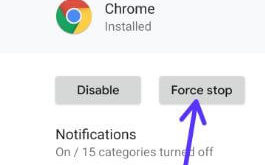Want to allow third-party apps install without the Google Play store on Android 9 Pie? Here’s how to install unknown sources on Android 9. When enabling unknown source on android, you can download and install apps from external sources or apk files. You can use Google Play protect to find …
Read More »How to Disable Predictive Text in Android 10 And 9 Pie
Annoying by automatically suggest web & content searches when type on Android 9 Pie? In this tutorial, I will show you steps to enable or disable predictive text in Android 9 Pie devices such as Google Pixel, Pixel 2, Pixel 3 & 3 XL, Pixel 3a & 3a XL and …
Read More »How to Use Dashboard on Android 9 Pie
Want to access Android dashboard? Android 9 Pie added a new Digital Wellbeing feature that includes Dashboard, Wind down, Do not disturb and manage notifications. But in this tutorial, I’ll show you how to use Dashboard on Android 9 Pie. Android Dashboard app is useful to check screen time, how …
Read More »How to Enable Split Screen on Android 9 Pie
Want to launch two apps at the same time on your Android 9 Pie? Here’s how to enable split-screen in Android Pie 9.0 devices. Using this split-screen view, you can work multitask to open multiple windows in your Android devices. To run two apps side by side on your Android, …
Read More »How to Disable Apps Backup on Android 9 Pie
By default turn on auto backup or automatic restore data in Android 9 Pie or Oreo 8.1 devices. When you reinstalling an app, restore backed up settings and data in your android devices. You can see a list of backed-up app data. Also, auto-sync your apps with your Google account …
Read More »How to Force Stop an Apps on Android 9
Annoying by apps running in the background in your Android Pie 9.0? These running in the background apps is draining battery life in your Android device. To stop it, you need to close apps or force stop apps on Android 9 Pie devices. Also, you can restrict apps background data …
Read More »