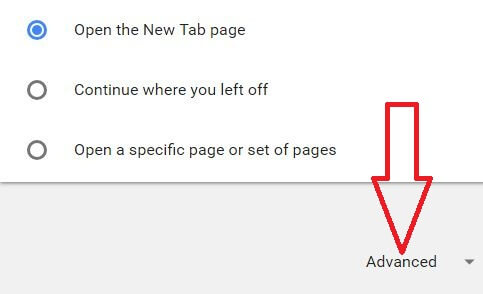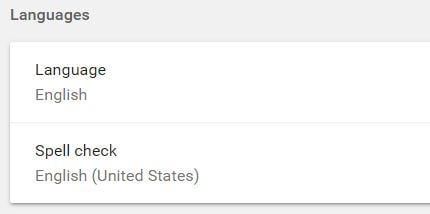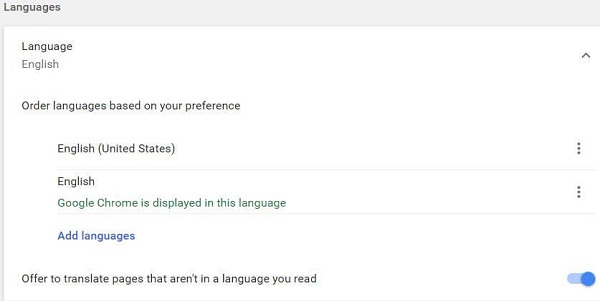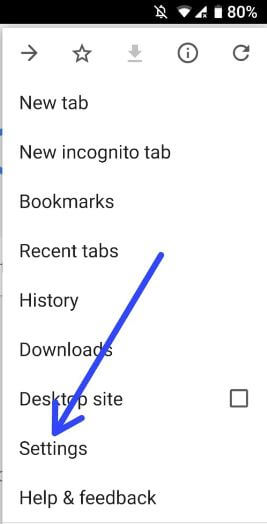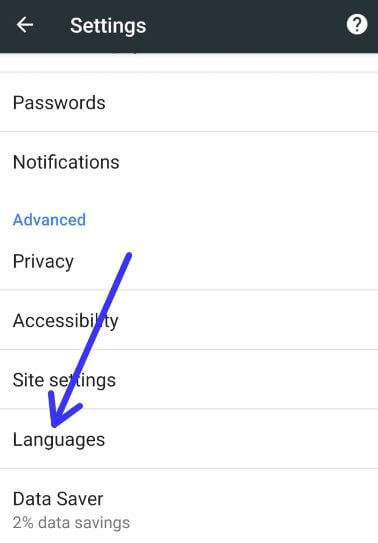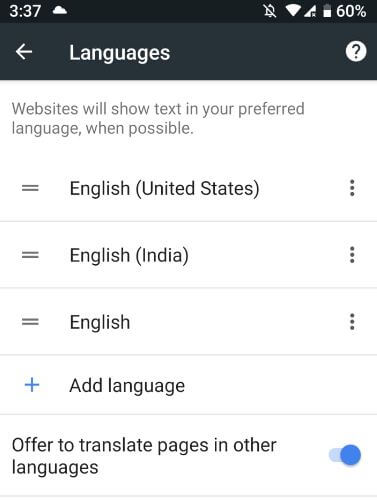Last Updated on March 7, 2021 by Bestusefultips
By default Google chrome translate page manually in android device. When activate this translate page feature, websites will show text in your preferred language. This feature is automatically translating pages that aren’t in language you read. But several users irritating because of this automatic translate a page on android. So in this tutorial, I’ll teach you step by step process to stop Google chrome to translate a page on android devices.
Turn on Google chrome translator on android phone and automatically translate a web page or website to another language. You can turn off Google translate in Chrome browser under languages settings. Check out below given settings to activate and stop Google chrome to translate a page on android phone.
You May Like This:
How to view saved password in chrome android device
How to translate a page on android phone using Google Assistant & Gboard
How to use Autofill on Google chrome browser
How to stop Google chrome to translate a page on android
By default activate Google translate in Chrome browser and android devices. Let see how to turn off the automatic web page translation android phone.
Turn off Google translate in Chrome browser
Step 1: Open Google chrome browser in your desktop PC or laptop
Step 2: Tap Three vertical dots (Menu) at upper right side corner
Step 3: Select settings
Step 4: Scroll down up to end of the page and tap Advanced
Step 5: Tap Language under languages subheadings
Here you can see order languages based on your preferences, add language and translate web pages settings. Tap add language to translate web page in foreign language.
Step 6: Turn off toggle “Offer to translate pages that aren’t in a language you read”
Now turn off Google chrome auto translation feature in chrome browser.
Turn off translate a page on android chrome browser
By default enable this feature, so it’ll translate pages in other languages you preferred order in your android phone or tablet.
Step 1: Open Google chrome browser in your android phone
Step 2: Tap Three vertical dots (Menu) at upper right corner
Step 3: Select Settings
Step 4: Tap Languages under advanced section
Step 5: Turn off toggle “Offer to translate pages in other languages”
Now disable Google chrome translate in android device.
And that’s all. We hope this makes it clear how to stop Google chrome to translate a page on android phone. If you have any kind of trouble, tell us in below comment box. Don’t forget to share with others, if you found it helpful.