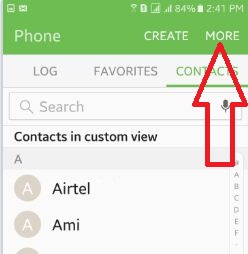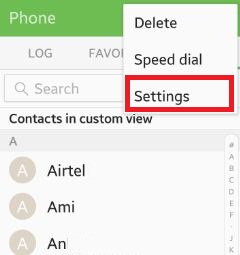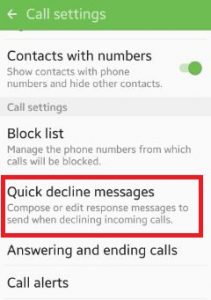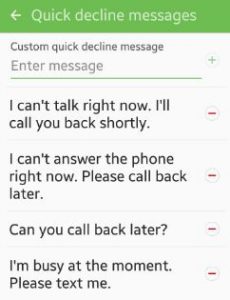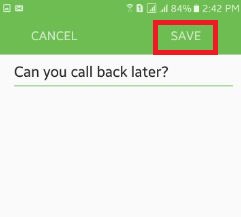Last Updated on March 7, 2021 by Bestusefultips
Set quick decline message android phone when incoming calls or messages. Using this android feature, you can quickly reply text message to caller. You can compose or edit response messages to send when incoming calls decline. This quick declined message feature help when you are traveling or bike riding, busy on meeting, and other important works. It’s easy to set quick decline message android phone or tablet device.
Sometimes we irritate from unknown number calls or message at that time using phone call settings you can block number on your android phone. You can add phone number from both log and contacts number and block anonymous calls on android device.
You can set automatic answering incoming calls after 2 seconds while headset or a Bluetooth device is connected with your android lollipop (5.1.1) and marshmallow (android 6.0) device. Also enable call waiting feature to receive incoming call alerts on android phone or tablet. In this tutorial, i will show you the simple steps to set quick decline message android phone or tablet.
Also read:
How to change theme on Android lollipop 5.1
How to enable dark mode in Android Messages app
How to change message background theme android phone
How to set quick decline message android phone lollipop
Step 1: Tap on Phone from home screen on android lollipop (5.1.1) and marshmallow (android 6.0) device
Step 2: Tap on More from top of the right side corner
Step 3: Select Settings
Step 4: Scroll down until see call settings, tap on Quick decline messages
You can see below screen on your android phone
Step 5: Select quick decline message you want to send
Step 6: Click on Save from top right side
That’s it.
Above you can see simple process to set quick decline message android phone or tablet. Did you find above process helpful? Don’t hesitate to let me know on the below comment box, would be a pleasure to help you. Connect with us for daily updates!