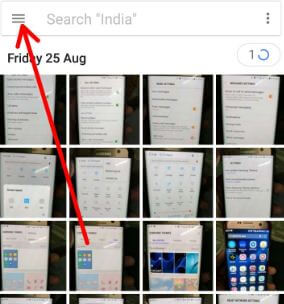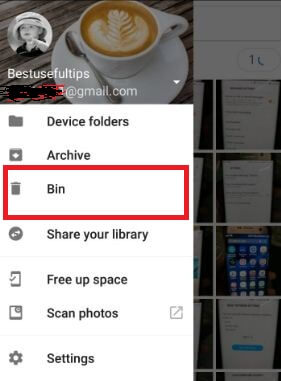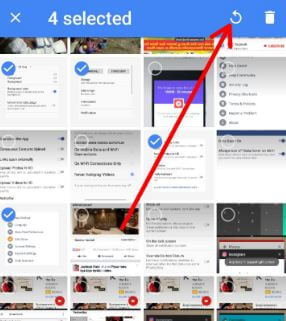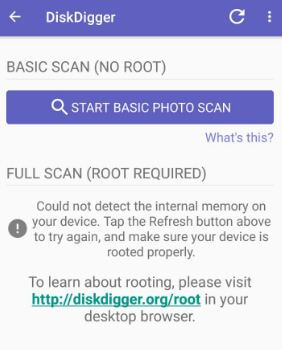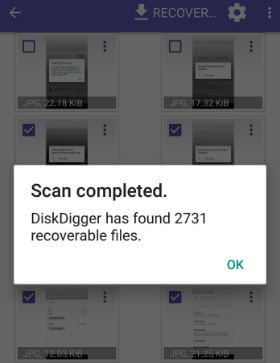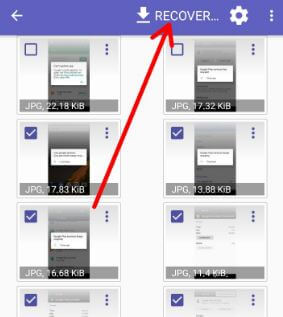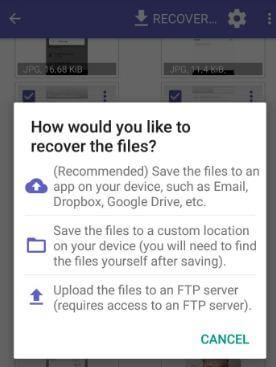Last Updated on March 7, 2021 by Bestusefultips
Accidentally deleted photos from android phone or tablet. There are several ways to recover deleted photo from android phone using Google Photo app, data recovery tool, Gmail account and various android photo recovery software. One of the simple and easy tricks to restore deleted photos and videos from android devices using Google Photo app.
There are various reasons to deleted photos & videos such as ROM flash, virus infected, corrupted SD card etc. You can also backup deleted photos from memory card and internal storage. Using USB debugging, recover lost photos from android phone. Check out below given two methods to recover deleted photo from android phone using app.
Read This: How to recover deleted WhatsApp chat on android phone
How to recover deleted photo from android phone using app
In this tutorial, I will show you two methods to retrieve lost photos and videos from android SD card, internal memory and other device storage. This tips definitely (100% working) backup and restore your lost photos and videos in your android phone.
1st Method: Recover deleted photo from android phone using app
If in your android phone or tablet turn on back up & sync, you can recover deleted photos and videos using Google photo app in your android device such as Pixel, Pixel XL, Samsung galaxy S7 & galaxy S7 edge, galaxy S8, galaxy S8 plus etc. All deleted photos or videos stored in trash for 60 days.
Restore deleted photos and videos using Google Photo app in android Nougat, marshmallow etc.
Step 1: Open Google Photo app in your android phone or tablet
Step 2: Tap on three horizontal menu from top of the left side corner
Step 3: Tap on Bin
Here you can see deleted photos and videos in your android device.
Step 4: Select photo or video you want to recover from your device (Show below image)
Step 5: Tap on restore
Now selected photos or videos will be restored to your android phone or tablet device. You can find it under Google photo app. It’s very easy to recover deleted photo from android phone using Google Photo app.
2nd Method: Restore deleted picture from android phone using DiskDigger app
Step 1: First of all download DiskDigger photo recovery app from Google Play store in your android devices
Step 2: Open app and touch start basic photo scan
It will scan deleted photos in your android phone or tablet. You can see list of accidentally deleted photos.
When scan completed you can see this type of message: DiskDigger has found 2731 recoverable files
Step 3: Select photos want to recover & tap on Recover
Here you will see three options to save deleted files such as Email, Dropbox, Google Drive etc. Also save photos to custom location or upload files to an FTP server.
Step 4: Choose from above given options
And that’s all. Are you satisfied with our solutions? Do you have any other tips to recover deleted photo from android phone using app? Share with us in below comment box.