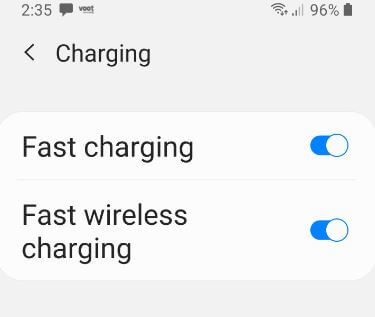Last Updated on May 24, 2023 by Bestusefultips
Here’s how to enable or disable fast wireless charging on Samsung Galaxy S21 Ultra/S21+/S21/S20+/S20/S10+/S10. When you use a fast wireless charger on your Samsung Galaxy devices, fast wireless charging is automatically activated. If your Samsung device is updated with the latest One UI, you can see fast charging, super fast charging, and fast wireless charging options. Wireless charging compatible devices include Galaxy Note phones, Galaxy S Series, Foldable phones, Samsung earbuds, and Samsung smartwatches.
Read More:
How to Turn On Fast Wireless Charging on Samsung Galaxy S21 Ultra/S20 Plus/S10 Plus
Step 1: Swipe down the Notification panel at the top and tap on the Settings icon.
Step 2: Scroll down and tap on Battery and device care.
Step 3: Tap on Battery.
Step 4: Tap More Battery settings at the end of the page.
You can see fast charging, super fast charging, and fast wireless charging options.
Step 5: Toggle the Fast wireless charging On and Off you want to use.
How to Turn On Fast Charging on Samsung S10 Plus
Step 1: Go to Settings.
Step 2: Tap on Battery and device care.
Step 3: Tap on Battery.
Step 4: Tap on More Battery settings.
Step 5: Toggle on Fast Charging.
How to Enable Fast Wireless Charging on Samsung One UI (5.1)
Settings > Battery & device care > Battery > More battery settings > Toggle on Fast charging, Super Fast charging, and Fast wireless charging.
How to Charge your Samsung Galaxy using the Wireless PowerShare
Step 1: Swipe down the Notification panel from the top of the screen.
Step 2: Tap on Wireless PowerShre to activate it or swipe right quick settings tile to find and tap on it.
Step 3: Now, put the center of your Samsung back to back with another Qi-supported device you want to charge.
This message appears on the screen: Connected
Frequently Asked Questions:
Why is Fast Charging Not Working in S21?
If your S21 fast charging is not working, ensure your phone is in the middle of the charging pad without obstructions. Remove the case (If Thick) before putting your phone on the wireless charger. Also, clean the charging port if dirt or dust, check the charger or USB cable, and check the wall outlet or power source.
Does Samsung S20 Plus Support Super Fast Charging?
Yes, Samsung S20 plus (S20 Series) uses super fast charging supported by the USB Power Delivery 3.0 PPS (programmable power standard). For more rapid charging, you can connect your phone to the 45W Travel Adapter and harness the power of super-fast charging 2.0.
And that’s all. We hope this clarifies the use of fast wireless charging on the Samsung Galaxy One UI. If you have trouble, please tell us in the comment box below. Stay and connect with us for the latest Samsung S10 tips and tricks.
Read Also: