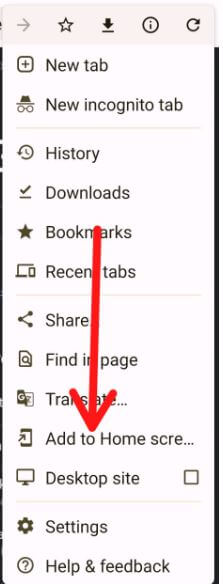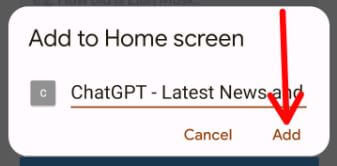Last Updated on January 31, 2024 by Bestusefultips
ChatGPT, an AI chatbot that has quickly taken over the internet, has remained true to its expectations. You can do many fun things with ChatGPT, from quickly writing blog articles to operating like a coding machine. The fact that this AI chatbot can only be operated on desktop computers via its website is a significant limitation. Let’s see how to use ChatGPT on an Android device.
Thousands of people have registered to evaluate the newly released technology, but there is no approved mobile app for Android or iPhone; instead, it can only be accessed through the ChatGPT website.
Despite the absence of a mobile app, almost every platform, including Windows, Mac, Linux, Android, and iOS, can instantly use the tool via a web browser. Despite the absence of an official mobile app, there are several methods for using ChatGPT on mobile devices.
Read More:
Use ChatGPT App for Android device
The best approach to immediately joining ChatGPT on a mobile device is to open a mobile browser and the OpenAI website in that browser. A suitable web browser and an OpenAI account are required to access all platforms.
It operates on all leading mobile browsers, such as Google Chrome, Firefox, Edge, and Safari. Open Chat.openai.com in a browser to get started. Now, pick ‘Try ChatGPT‘ at the top of the screen and then log in or sign up using an OpenAI account. However, that is the only method to access the chatbot’s features on a mobile device, however how inconvenient it may seem.
Even so, if you want to make a ChatGPT app, some app developers have developed their edition of ChatGPT based on the official API provided by ChatGPT.
Users can also develop a “Lite app” for ChatGPT, or you can add a home screen shortcut to guarantee that they can quickly access the chatbot every moment they would like without manually opening up their browser every time.
Several apps on the Play Store and App Store might be utilized to connect the chatbot because the API enables third-party programmers to include the ChatGPT app in their products and services.
Steps to Create ChatGPT Shortcuts on Your Android Device
While opening ChatGPT on your mobile device is straightforward, repeatedly opening the browser can be annoying. We will assist you in creating simple shortcuts for the ChatGPT app on your Android smartphone’s home screen. Check out the below steps and try to do them on your Android phones:
1. Open the https://chat.openai.com/ (ChatGPT app) in your Google Chrome browser. Click on the 3 vertical dots that you can see on the top right corner of the Google Chrome browser on your mobile device and click on the Add To Home Screen option.
2. Rename the page with ChatGPT, then click the Add button. Then, click the Add to Home Screen button. The entire webpage will be transformed into a widget.
3. That’s all there is to it! You can now navigate to your home screen and locate a shortcut for ChatGPT. Tap on the shortcut to quickly access the ChatGPT web app on your Android device.
Use the ChatGPT App on your Mobile device today
Using the ChatGPT web and mobile apps on your Android device is extremely simple. Besides that, if you have a ChatGPT mobile phone app that we should confirm, then let us know by leaving a comment below.
Read More: