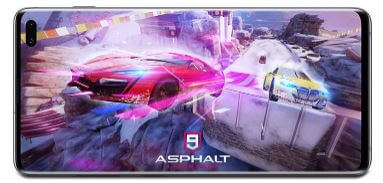Last Updated on March 7, 2021 by Bestusefultips
Here’s how to record a gameplay video on Galaxy S10 and S10 Plus. You can record games only but can’t record your device screen. When you playing games on your Galaxy S10 or S10 Plus, record gameplay you want. Also, use a third-party screen recorder to record the game or record screen on galaxy S10. You can find the recorded game videos under the gallery in your Samsung Galaxy S10 device. Also share videos directly to friends or family members.
Samsung Galaxy S10 has HDR+10 video recording. Follow the below-given step by step process to record a gameplay video on Samsung Galaxy S10.
Read Also:
- How to enable and use a game launcher on Galaxy S9 and S9 Plus
- How to take a screenshot on Galaxy S10: 4 Ways
- How to switch navigation bar button order on Galaxy S10
- How to enable gesture navigation in Galaxy S10 and S10 Plus One UI 2.0
How to Record a Gameplay Video on Samsung Galaxy S10 and S10 Plus
Want to record games on Galaxy S10 plus and S10? Apply below given a complete guide in your device.
Step 1: Swipe up from the bottom of the home screen to access the app drawer on galaxy S10.
Step 2: Tap any game you want to record video on S10.
Step 3: Swipe down the notification bar from the top of the screen.
Step 4: Tap on the Control center icon.
Step 5: Tap the Record button.
Now, start recording gameplay on Samsung Galaxy devices.
Step 6: To stop recording game, again swipe notification bar and tap Round icon.
Step 7: Go to Gallery > Picture to show recorded video on galaxy S10.
Now enjoy this new Samsung Galaxy S10 game recording feature to record gameplay only.
How to Enable HDR10+ Video Recording on Samsung S10 and S10 Plus
Samsung Galaxy S10 and Galaxy S10 plus video settings include advanced recording options for recording HDR+ video or High-efficiency video in your device. Choose whether to record in HDR10+ or HEVC format on galaxy S10.
Step 1: Open the Camera app in your galaxy S10 or S10 Plus.
Step 2: Tap Settings gear icon from the upper left corner of the screen.
Step 3: Tap Advanced recording options under the videos section.
Here you can see front video size, rear video size, advanced recording options, and video stabilization settings for the Galaxy S10 camera.
Step 4: Choose from a high-efficiency video (HEVC) or HDR10+ video.
Now record video on galaxy S10 in HDR10+ format or HEVC format you selected.
And that’s all. We hope this makes it clear how to record a gameplay video on Galaxy S10 and S10 Plus. If you have any kind of trouble regarding this tip, tell us in below comment box. We’ll respond as soon as possible. Stay and connect with us for the latest galaxy S10 tips and tricks.