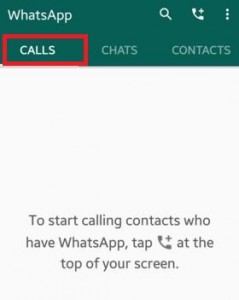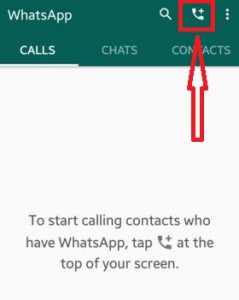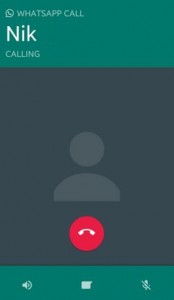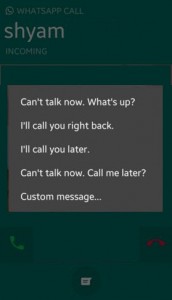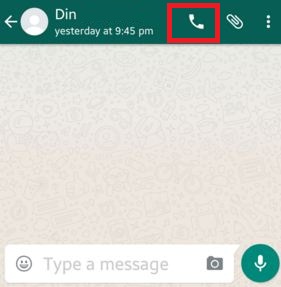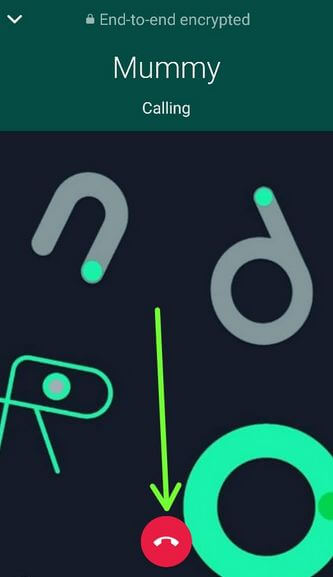Last Updated on March 7, 2021 by Bestusefultips
To make calls on WhatsApp android phone or tablet, you need a good internet connection in your android device. Using WhatsApp calling features, you can make a free call your friends or family member from anywhere and anytime. Also, make a voice call or group video call up to 8 people on WhatsApp Android or iPhone devices if the latest updated version installed. You can use below given two ways to make calls on WhatsApp android phone or tablet.“WhatsApp calling” feature is available for Android, iPhone, Blackberry, and Windows phones.
WhatsApp is one of the most used messenger apps than any other social media apps such as Facebook, Twitter, Snapchat, LinkedIn, etc. It’s simple to use WhatsApp calling features in your Android device.
Read Also:
How to Make Calls on WhatsApp Android Phone or Tablet
Check out below given different methods to make a voice call on WhatsApp android phone or tablet.
How to Make WhatsApp Call on Android
Step 1: Open the “WhatsApp” app on your Android devices.
Step 2: Tap on the “Calls” tab.
Step 3: Tap on “Call+” from the top right side or bottom right side (Latest version) to see the list of all WhatsApp contacts.
Step 4: Tap on Call icon to want to make a voice call.
When you calling someone you can see the above screen on your android and other devices.
When someone calls you, you will see the above screen for the incoming WhatsApp call screen. Tap and slide the green button to pick up a call or slide red button to decline the incoming WhatsApp call.
If you have busy and don’t pick a WhatsApp call then send a message to tap on the message icon on the below WhatsApp call screen.
When tapping on the message then you will see the above screen on your device. Select from the above-given option and tap on it. This message will directly send that WhatsApp calling the contact. You can see all previous WhatsApp call on your WhatsApp calls to screen.
How to Make Calls on WhatsApp Android Phone
Step 1: Open the “WhatsApp” app.
Step 2: Tap on the “Contact” or “Chats” tab.
Step 3: Tap Any contact want to make WhatsApp call.
Step 4: Tap on “Call”
Step 5: Tap Red icon to stop WhatsApp call.
That’s all. Did you find the above process to make calls on WhatsApp android device helpful? Don’t hesitate to let me know, would be a pleasure to help you. Connect with us for daily updates!