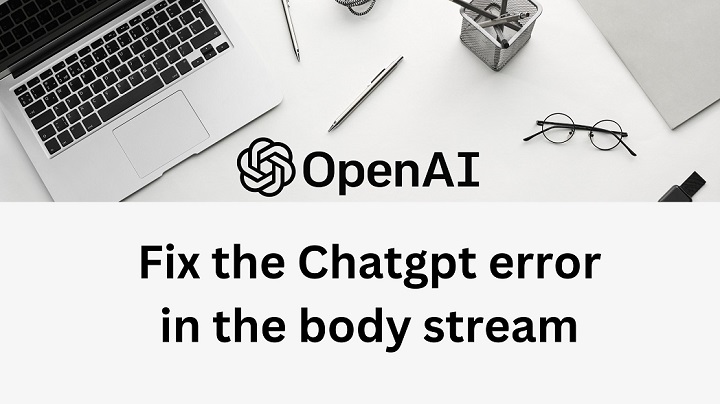Last Updated on March 14, 2023 by Bestusefultips
In just a few months after its launch, ChatGPT gained millions of users. This huge customer base has also produced difficulties with OpenAI’s servers, which need help keeping up with the load. This has caused various concerns, extending from connection problems to issues with the chatbot itself.
OpenAI’s ChatGPT is a revolutionary dialogue-optimized AI model. ChatGPT is a dialogue-based AI chatbot that understands natural human language and can create incredibly accurate human-like textual content. ChatGPT detects changes in input style or several repetitions of the same request. ChatGPT may answer follow-up questions, admit faults, question wrong assumptions, and reject unacceptable offers.
If you are experiencing a problem with ChatGPT and are interested in resolving it, you have arrived at the correct location. I’ve obtained all the facts and will show you how to fix the ChatGPT error in body stream.
Read More: How to Fix Chatgpt Login Not Working
What happens when you get an Error in Body Stream Chat GPT?
Due to an internal issue or a server error, you are experiencing an “Error in Body Stream” in ChatGPT. As the user inputs the text, code, or calculation they need, ChatGPT will inform them. Even so, ChatGPT frequently displays “Error in Body Stream” while delivering a reply. Ultimately, this is a ChaGPT mistake.
But the message will only appear if you enter the information needed and hit the post. This is something you can handle on your own.
Below are some of the steps that you can follow to fix the body stream issue on ChatGPT:
Reload the ChatGPT Page
The “chat gpt error in Body Stream” problem may continue because of system glitches.
Try automatically refreshing your browser’s page or rebooting the device to fix the issue. Refreshing the ChatGPT page refreshes the server connection. You could also create a fresh chat on ChatGPT. Click on + New Conversation to create an additional window to submit your comments. After reloading the ChatGPT page, enter your questions into the chat box and see if the issue has been resolved.
Test Your Internet Connection
ChatGPT starts in your browser. This problem may arise when the user’s device and the OpenAI server are not connected directly. The terrible aspect, in this case, is a bad internet connection. As a result, you should always check the stability of your internet connection.
You can also try those solutions if your internet connection is unreliable. Put your Wi-Fi off for approximately 10 seconds, then on again. Also, reset your Wi-Fi to guarantee an uninterrupted connection.
Read More: How to Fix ChatGPT Network Error
Delete Browser Cache
Clearing the browser’s cache and cookies might help you fix problems with the browser and cached data.
To remove the cache and cookies from your computer browser, especially Chrome, comply with the instructions below.
1) Open your Chrome browser, then click on three dots on your browser.
2) Look for the settings option and then click on it.
(3) In the settings option, you must click the “privacy and security option and then “clear browsing data.
4) Under the time range, select All Time, then mark the little boxes next to “Cookies,” “other site data,” & “cached pictures and files.”
5) To clear cookies and cache, select Clear data.
Refresh your browser page to see if the problem has been fixed. Similarly, if the issue remains, you can log in to ChatGPT using a different browser.
Read More: How to Delete Chrome Browser History
Examine Your Data Input
If your input search includes characters or grammar the Chatbot cannot understand, it may end in an “Error in Body Stream Chat GPT.”
Similarly, this error appears if your data needs to be more precise or sufficient in the required information. Double-check your input query to guarantee it is free of errors and written appropriately. Furthermore, ChatGPT can only manage a specific volume of input.
If you overburden a chatbot with questions, it might fail to respond, resulting in an “Error in Body Stream” notice. You can minimize the input query but never ask silly questions on ChatGPT.
Verify the status of the Server to Fix Chatgpt Error in Body Stream
This ChatGPT error is caused by operational reasons such as server unavailability or server overloading.
Check the condition of your server to guarantee it is functioning. Please check the status of OpenAI here. A green bar shows that the server is working correctly. However, a down server is represented by a red or orange bar. You can also go to DownDetector to monitor the Open AI status. Unfortunately, it would be best if you did more to tackle this problem.
As a result, you must depend on authorized information from the Open AI team.
Go for ChatGPT Plus
In general, ChatGPT + versions offer upgrades and breakthroughs to address ChatGPT’s difficulties and restrictions. However, you may be capable of understanding the language better and receiving more reliable answers.
ChatGPT Plus users get premium customer service and are the first to learn about new features and updates.
Contact Customer Service
If none of the above changes work for you, you could approach the Open AI ChatGPT support staff for additional assistance in fixing the “Error in the Body Stream” problem.
The customer service team will guide you through testing procedures or send the issues to the development team.
Conclusion
I hope you understand resolving the Error in Body Stream chat GPT. You can also sign in and out again and start a new chat topic to see whether the problem has been fixed.
FAQs:
What exactly is ChatGPT?
ChatGPT is a conversational AI chatbot that recognizes machine language and provides human-like responses.
Can ChatGPT generate essays?
Indeed, ChatGPT can also write essays. Input relevant topics, and it will generate an essay.
Is it possible to use ChatGPT without entering a phone number?
You must provide your e-mail address and phone number to use ChatGPT. These are essential!