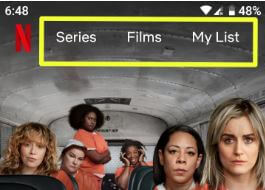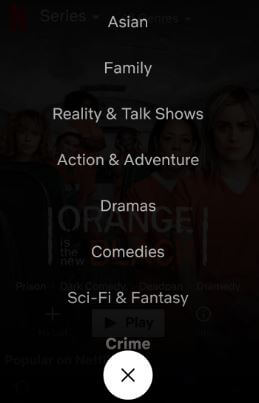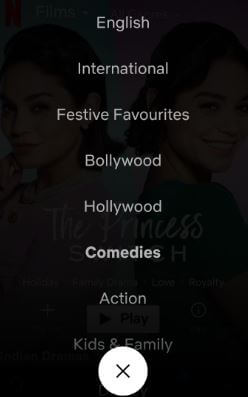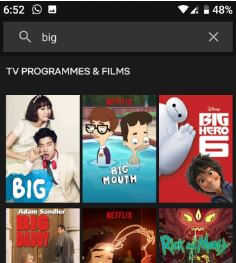Last Updated on March 7, 2021 by Bestusefultips
Want to enjoy the best and latest Netflix movies and TV shows on desktop or Android or iPhone? Here’s how to search TV shows and movies on Netflix Android phone. You can search for a movie name, TV shows, series, dramas, comedy, and more on Netflix in your Smartphone or PC or smart TV. Also, request TV shows or movies you’d like to see on Netflix app in your device and get a notification when new series or show added to Netflix.
Netflix is one of the most entertaining apps for watch original series, TV shows, and movies in your device. To enjoy HD or ultra HD movies, make sure to subscribe to the Netflix plan. Using one account, you can access Netflix on four different devices. Follow the below-given step by step process to find TV shows and movies on Netflix in android phone or tablet.
Read Also:
- How to download Netflix movies to watch offline on Android
- How to change Netflix video quality Android
- How to use Netflix smart downloads on Android
How to Find TV Shows and Movies on Netflix Android Smartphone
You can find the latest Netflix shows or movies in your android or iOS devices using below given methods.
Find TV show or movie you want to watch on Netflix app
Using this Netflix setting, you can select a show or movie you want to watch. And also select Netflix language.
Step 1: Sign in with your Netflix account on android or PC.
Step 2: Choose from Series/Films/My list.
Step 3: Select series you want to show movies or TV shows.
Step 4: Select the Film language.
Now enjoy Netflix TV shows or movies on your desktop PC or Apple TV or android device or other streaming media player.
Search TV Shows and Movies on Netflix Android
Step 1: Open your Netflix account in your device.
Step 2: Tap the Search icon at the bottom of the screen.
Step 3: Enter film or show or series name you want to search.
Here you can see the list of TV Programmes and films list.
Step 4: Tap Movie or series you want to watch on Netflix.
Step 5: Tap Play button for start watching Netflix movie.
Now watch best shows on Netflix anytime on your android, iOS, PS4, Roku, Apple TV, and other devices.
And that’s all. We hope this makes it clear how to find TV shows and movies on Netflix android phones or tablets. If you have any questions, tell us in below comment box. Don’t forget to share with others if you found it helpful.