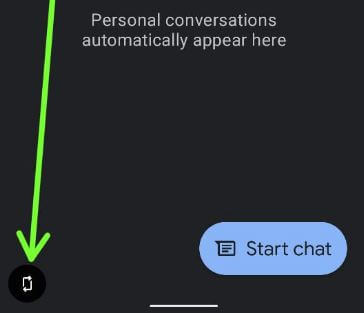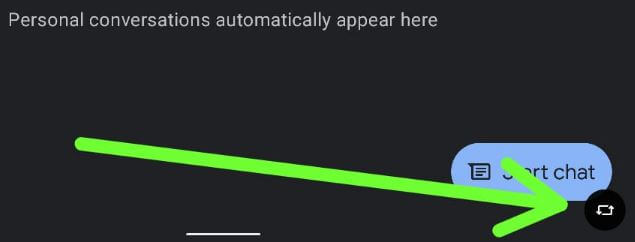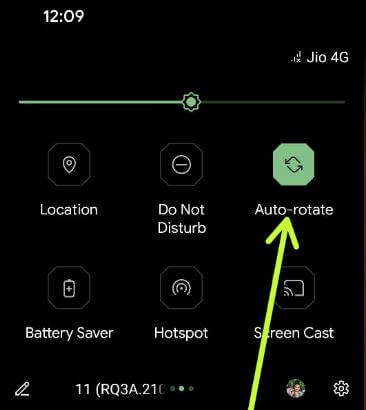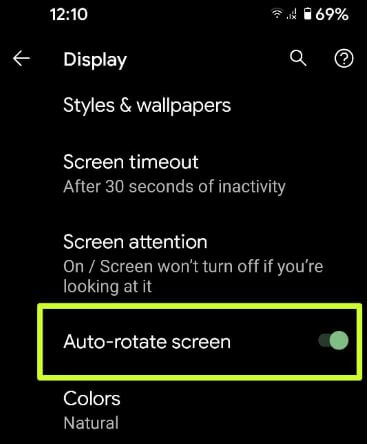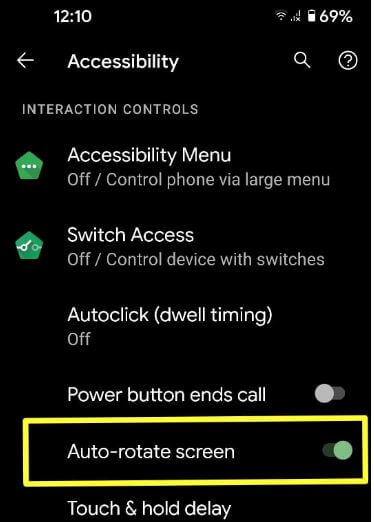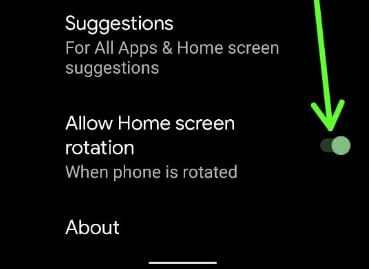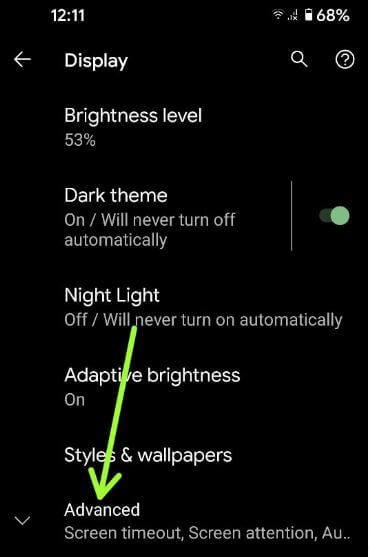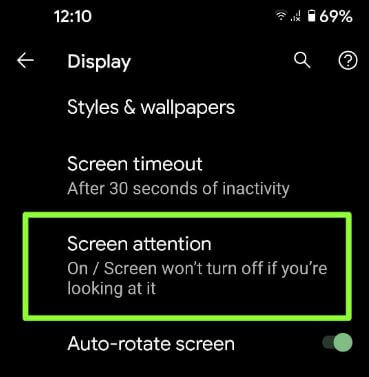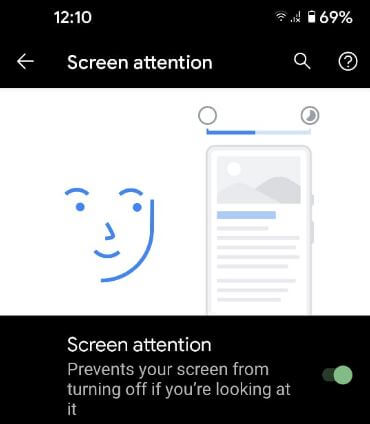Last Updated on July 19, 2021 by Bestusefultips
Do you want to auto rotate screen when you rotate the phone on your stock Android 11 OS? Here’s how to enable auto rotate screen in Android 11. By default, you need to manually rotate your phone screen. When enabling screen rotation, it will automatically rotate landscape mode in your device. This screen rotation applies to the settings of the app only. To rotate home screen, you need to enable it individually on your Android devices.
Read Also:
- How to enable split-screen in Android 9
- How to change icon shape in Android 10
- How to enable battery saver mode in Android 8.1
How to Turn On Auto Rotate on Android 11
Before enabling auto-rotation, you can rotate the screen using the given settings in your stock Android 11 (Pixels) devices.
Step 1: Swipe up from the bottom to open the App drawer.
Step 2: Tap on any App from the list.
Step 3: Rotate your phone and tap on Auto–Rotate at the bottom left corner.
You can see rotate the phone screen.
Step 4: Again rotate the phone and tap on Rotate icon to set landscape mode.
Step 5: To disable auto rotation, pull down the notification panel and tap on Auto-rotate.
How to Enable Auto Rotation on Android 11 Stock OS
Step 1: Swipe down the notification panel at the top and swipe the left side until viewing Auto-rotate and tap on it.
Step 2: Open the app drawer and tap any app or phone settings. Now, rotate the phone to automatically rotate the screen in your Android device.
Note: Not working for home screen rotation.
Alternative Ways:
Settings > Display > Advanced > Toggle on Auto-rotate screen
Settings > Accessibility > Toggle on Auto-rotate screen under the Interaction controls section
How to Enable Home Screen Rotation on Android 11
It will rotate your home screen automatically when you rotate the phone.
Step 1: Long press on the blank area of the home screen and tap on Home settings.
Step 2: Toggle on Allow home screen rotation.
Step 3: Go to the home screen and rotate your phone to the auto-rotate screen.
How to Enable Screen Attention on Android 11
It will prevent your phone screen from turning off if you’re looking at it.
Step 1: Go to Phone settings.
Step 2: Tap on Display.
Step 3: Tap on Advanced.
Step 4: Tap on Screen attention.
Step 5: Toggle on Screen attention.
And that’s all about enable auto rotate screen on Android 11 stock OS. Which is your favorite Android 11 feature? Tell us in below comment box.